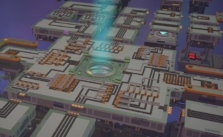Academia: School Simulator – Controls & Hotkeys
/
Game Guides, General Guides /
23 Jan 2020
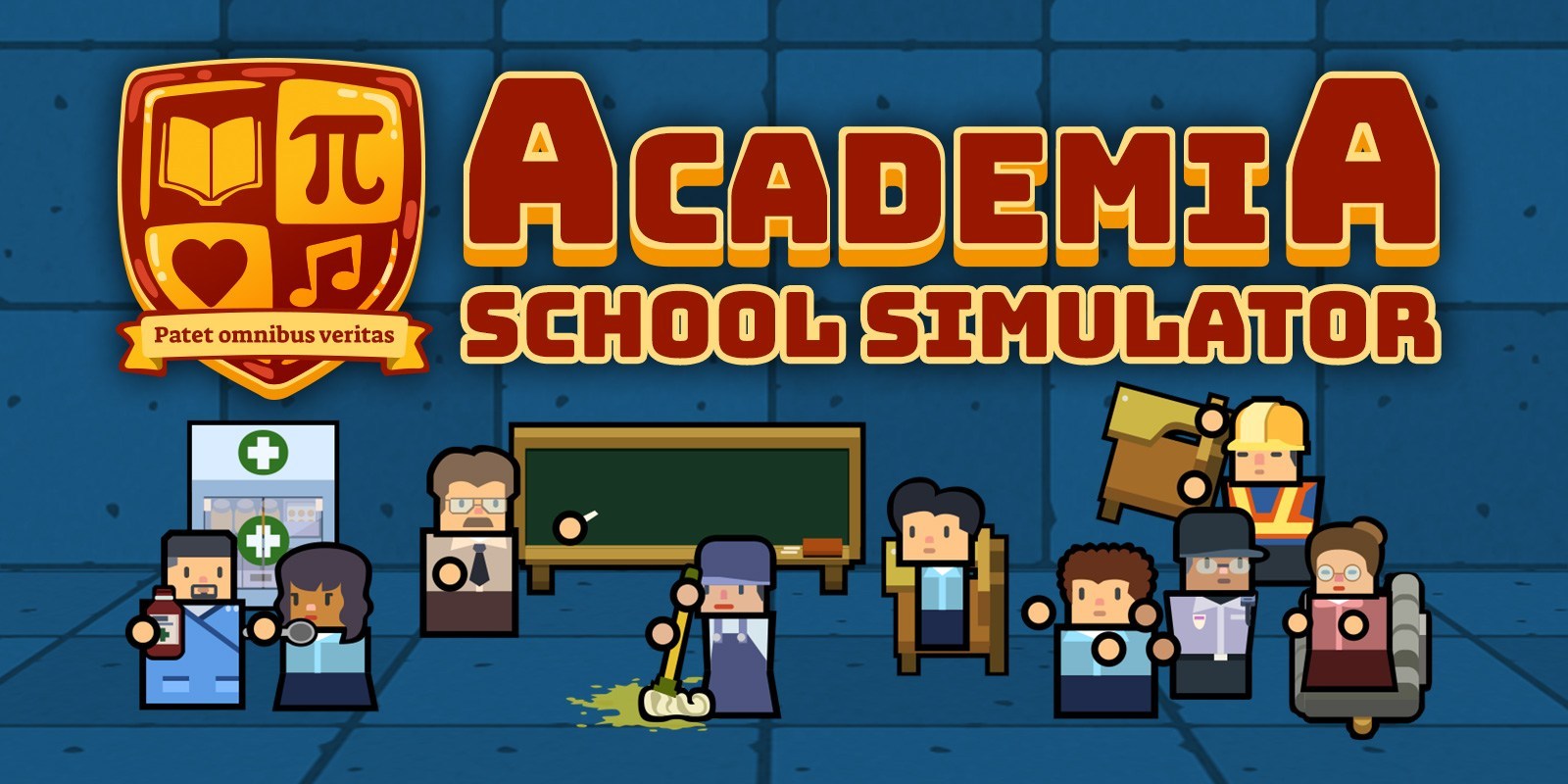
PC Keyboard Controls & Shortcuts
The default control scheme for Academia: School Simulator for PC is:
HOTKEYS
- Normal Game Speed – 1
- Fast Game Speed – 2
- Faster Game Speed – 3
- Pause/Unpause – Space
- Rotate Object – R / Mouse Button 3
- Cancel Build Task – Right Mouse Button
- Increase Pan Speed – .
- Decrease Pan Speed – ,
- Reset Pan Speed – /
- Zoom In – Keypad +
- Zoom Out – Keypad –
- Pan Up – W
- Pan Down – S
- Pan Left – A
- Pan Right – D
- Build Panel – Z
- Objects Panel – X
- Blueprint Panel – C
- Zones Panel – V
- Staff Panel – B
- Routing Panel – N
- Reports Panel – M
- Research Panel – F
- Department Panel – G
- Schedule Panel – H
- Bank Loan Panel – K
- To-Do – T
- Teacher Population – Y
- Staff Population – U
- Overall Student Info – I
- Finances – O
- Daily Spending – L
- Report Card – P
Subscribe
0 Comments
Oldest