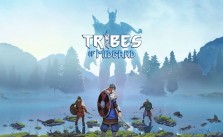Automation Empire Beginner’s Guide
/
Game Guides, General Guides /
21 Nov 2019
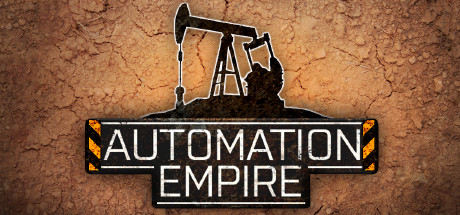
If you have questions about Automation Empire, the New Player’s Guide can help you get started on your quest.
Tips & Tricks
- To add minecarts or crew trains to a track, select the track you have built and press the “Add” button to buy some.
- It’s possible to transfer resources between a step conveyor and mine track via this simple setup.
- Mouse over a built structure and press Spacebar to duplicate the structure.
- Containers can be useful for storing resources.
- Minecarts can hold up to 4 crates worth of resources; this makes them ideal for transporting resources long distances.
- Make use of research bays to unlock new structures and technology.
- An unload station can be set up to destroy the crates which reach the end. It also automatically destroys any empty crates which reach the end.
- Transfer claws can be useful for connecting or splitting up step conveyor pathways.
- The downward nozzle of a transfer tube can only connect to a step-conveyor or mine track.
- Minecarts move faster on highway tracks; use hotkeys 1, 2, 3 to switch track heights in build mode.
- Minecart tracks are great for transporting resources from distant mining rigs; try it out!
- Hold TAB to see inside all of your factories at the same time.
- Avoid sending your drones on long journeys, travel-time matters when designing efficient transport systems.
- Do not expand to new resource deposits without fully utilizing your current ones. Bottlenecks in your system can cause major revenue deficiencies, do not let resources get backed up anywhere.
- Claw track pitstops are best utilized in a relay system. Be careful with them, as they can massively downgrade your truck loading efficiency if used improperly.
Subscribe
0 Comments
Oldest