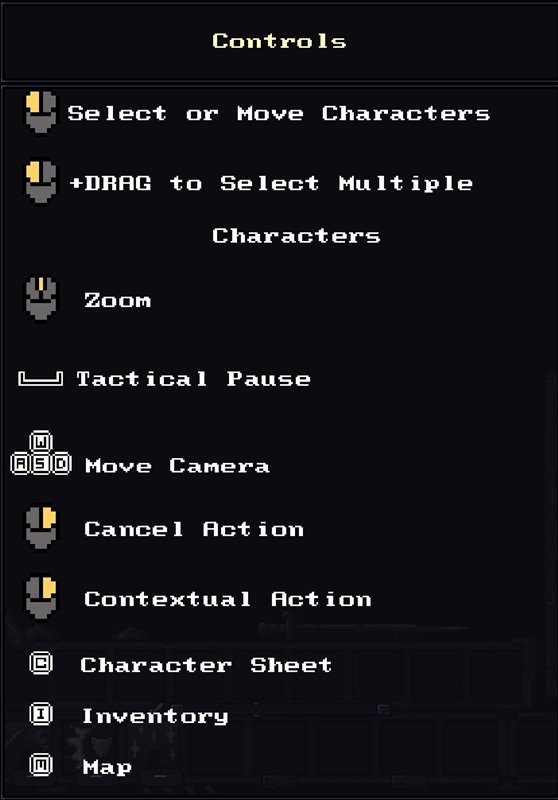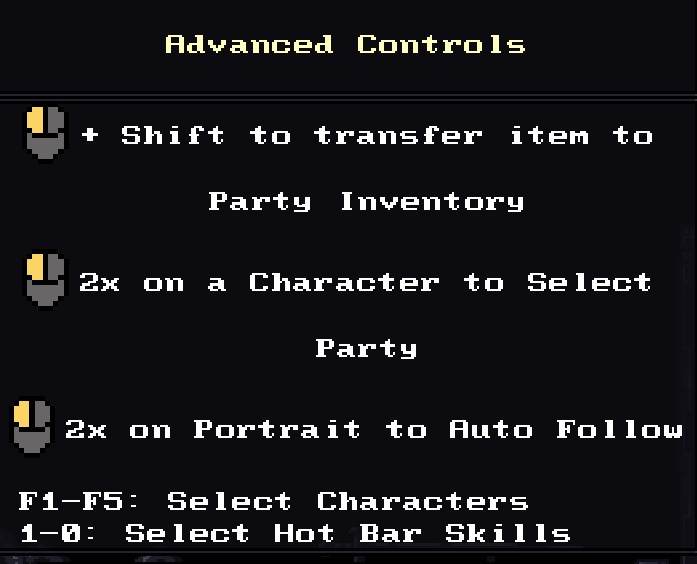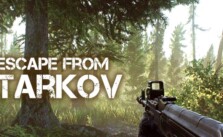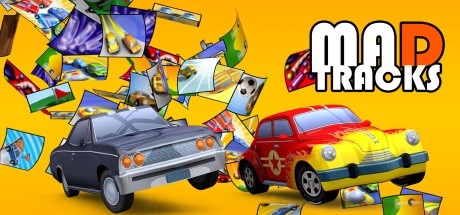Escape The Mad Empire PC Controls
/
Game Guides, General Guides /
02 Jan 2023
Here’s your go-to guide for all the action controls and keybinds in Escape The Mad Empire. It’s a pretty short list, so you won’t have much to memorize, but it might be handy to bookmark this for a quick look-up whenever you need.
PC Keyboard Controls
- Select or Move Characters: Simply left-click on a character to select or move them.
- Select Multiple Characters: To select more than one character, press and hold the left mouse button and drag to draw a box around them.
- Zoom: Scroll the mouse wheel up or down to zoom in or out.
- Tactical Pause: Hit the spacebar to pause the game, giving you the chance to issue commands without the game moving forward.
- Move Camera: Press and hold the middle mouse button (or its equivalent) and move the mouse to look around the game environment.
- Cancel Action: Right-click to cancel the current action or command you’ve given.
- Contextual Action: For context-specific actions, usually left-clicking on an object or character works when a certain icon is visible.
- Character Sheet: Press the C key to view the character’s details, including stats, abilities, and equipment.
- Inventory: Press the I key to manage items in the character’s inventory.
- Map: Press the ‘M’ key to open the game map for navigation and exploration.
- Transfer Item to Party Inventory: To quickly move an item to the party inventory, hold the Shift key and left-click on the item.
- Select Party: Double-click on a character to select the entire party for collective commands.
- Auto Follow: Double-click on a character’s portrait to enable auto-follow, making the rest of the party follow the lead character.
- Select Characters Directly: Use the function keys F1 through F5 to quickly select individual characters.
- Select Hotbar Skills: Press the number keys 1 through 0 to use skills from the hotbar for quick access.
Tactical Pause Explanation
- Real-Time Combat with Pause Option: The game’s combat typically unfolds in real-time, allowing for fluid and dynamic action. However, you have the option to press the Spacebar at any time to pause the game. This feature gives you the space to think and strategize mid-action without the pressure of the ongoing battle.
- Instant Use of Skills & Spells in Pause: When you pause the game, you can use your characters’ skills or cast spells instantly. This means that during a pause, you have the advantage of carefully selecting your targets. It’s particularly helpful for ensuring that your area of effect (AOE) spells hit your intended targets without missing or causing unintended damage.
- Immediate Bonus Actions: Bonus actions, such as using items like scrolls or potions, can be performed right away while the game is paused. This allows you to react quickly to the changing circumstances of combat without waiting for real-time execution.
- Chaining Actions: You can also plan & execute a long series of actions while the game is paused. By issuing commands to different characters, or setting up their skills or bonus actions, you can create a coordinated sequence. Once you resume the game, these actions will play out in order, potentially turning the tide of combat in your favor.
In-Game Control Scheme
Subscribe
0 Comments
Oldest