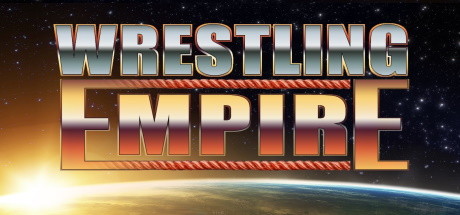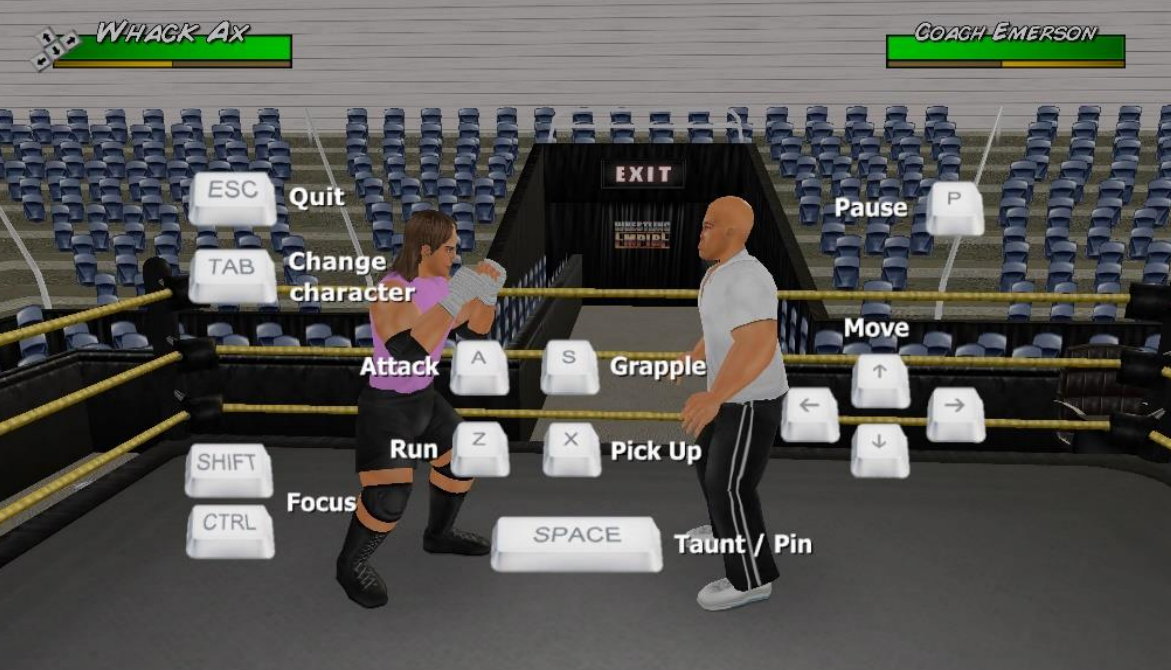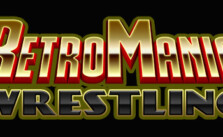Controls for Wrestling Empire
/
Game Guides, General Guides /
05 May 2021
Controls
The game features an interactive “Training” process that you are advised to play through, but the basic controls are as follows for most controllers:
Gamepad:
- LEFT STICK / D-PAD = Movement (double tap to dash)
- D-PAD Left = Attack (on its own to aim low, with a direction to aim high).
- D-PAD Up = Grapple / Release
- D-PAD Down = Run (without a direction to charge ahead)
- D-PAD Right = Pick-Up / Drop (with a direction to throw)
- RIGHT STICK = Taunt / Pin / Referee duties
- SHOULDER BUTTONS = Switch focus (on a single Joy-Con, the R button is used to Taunt)
- SHOULDER TRIGGERS = Hold one and press the other to control a different character
- + / – = Pause / Skip entrance
Keyboard:
- CURSORS = Movement (double tap to dash)
- A = Attack (on its own to aim low, with a direction to aim high).
- S = Grapple
- Z = Run (without a direction to charge ahead)
- X = Pick-Up / Drop (with a direction to throw)
- SPACE = Taunt / Pin / Referee duties
- SHIFT / CTRL = Switch focus
- TAB = Control different character (where possible)
- P = Pause
- ESC = Quit / Skip
- CTRL + W = Toggle windowed mode
Subscribe
0 Comments
Oldest