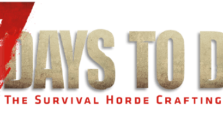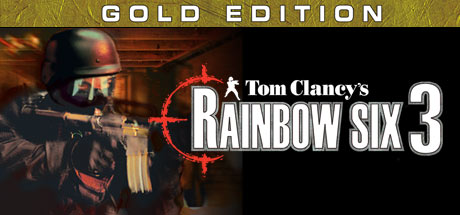Six Days in Fallujah PC Keyboard Controls Guide

Six Days in Fallujah, rooted in the real-life turmoil of an Iraq War conflict, has finally made its eagerly awaited splash in the gaming universe. This creation of Highwire Games, brought to light by a novel publishing venture led by Peter Tamte, delivers an engaging and historically accurate first-person strategic shooter experience. As you assume the roles of Marines and soldiers, the game plunges you straight into the maelstrom of one of the most ferocious battles of recent times.
Commanding a fireteam with finesse through the game’s meticulously recreated encounters and dynamically generated maps requires a firm grasp on the PC keyboard controls. This is where our all-encompassing guide shines. It breaks down every keyboard command you’ll need to deftly maneuver your virtual self through the heated battlefield. Buckle up, though, because this isn’t your everyday stroll in the park – the game drops you right into the heart of the action, capturing the raw intensity of combat.
Default Key Bindings and Hotkeys
- W, A, S, D: Move
- Right Mouse Button: Aim
- Left Mouse Button: Fire
- Tap ALT: Check ammo and compass
- Hold ALT: Check map, timer, and objectives
- Tap R: Check mag
- Hold R: Reload
- Scroll while holding Right Mouse Button: Swap between point firing and ADS (Aim Down Sights)
- C: Ping
- X: Flashlight
- Hold Spacebar: Use radio
- Stop moving when hit: Check for wounds
- Hold F when near downed teammate: Revive teammate
To revive a teammate once per mission, go back to the Armored Assault Vehicle (AAV)
- Hold Shift + F: Breach a door. This can be done by kicking or using a ram.