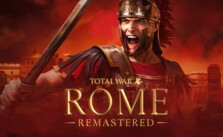Tom Clancy’s Rainbow Six® 3 Gold – Console Commands
/
Game Guides, General Guides /
13 Feb 2020
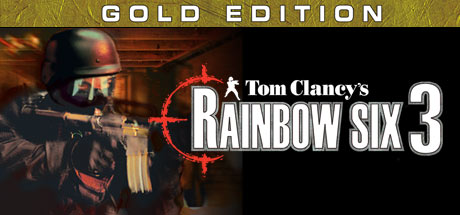
Console Commands
These console commands are available to all players on a server.
- hideweapon: Hides the firstperson weapons.
- showweapon: Shows the first person weapons.
- name <new_name>: Changes your multiplayer name to <New Name>.
- say <message>: Sends <Message> to everyone in the game.
- teamsay <message>: Sends <Message> to everyone in your team.
- quit: Exits the game.
- writeprofile <filename>: Saves the option settings under the specified filename in the Save directory.
- loadprofile <filename>: Loads the option settings from the specified filename in the Save directory.
- votekick <player_name>: Begins a one minute voting process to kick a player off the server. Players can vote once during the voting period by pressing the Toggle Vote Window key (F3). Each time a player votes, a message appears in the chat display area: “<player_name> votes <response> to kick out <player_name>.” If over 50% of the players vote yes, the player is automatically kicked out and all players receive the following message: “Votepassed! <player_name> kicked off server.” Once 50% of the players vote no, the vote cannot pass and all players receive the following message: “Vote failed! <player_name> can stay and play.” Each player can only call a votekick once every 5 minutes.
- votekickid <player_id>: Same as votekick command but uses the player’s id#, which can be obtained using the playerlist command, instead of the name.
- vote <1,2>: Once someone starts a vote, you can vote by either using the F3 voting window or by entering this command: 1 = Yes, 2 = No
- playerlist: Lists all players and their id#s in the console.
- maplist: Lists all maps and their id#s in the console.
- suicide: kills your character instantly.
- adminlogin <admin_password>: Allows you to enter the administrator password to gain access to administrator only commands.
Administrator-Only Commands
To have access to these commands, you must either be the server administrator or enter the correct administrator password using the admin login command.
- newpassword <new_admin_password>: Changes the admin password from <old_ password> to <new_password> and sends the following message to all players: “<admin_name> has changed the administrator password.”
- kick <player_name>: Kicks the player off the server and displays the following message to all players: “<player_name> was kickedoff the server by <admin_name>.”
- kickid <player_id#>: Same as kick command, but uses the player’s id#, which can be obtained using the playerlist command, instead of the name.
- restartmatch <explanation_text>: Ends the current round, resets all statistics to zero, and displays the following message to allplayers: “<admin_name> restarts the match: <explanation_text>.”
- restartround <explanation_text>: Restarts the current game round, resets all statistics to what they were at the beginning of the round, and displays the following message to all players: “<admin_name> restarts the round: <explanation_text>.”
- map <map_id#> <explanation_text>: Ends the current round immediately, changes the server to the designated map, and displays the following message to all players: “<admin_name> ends the round and changes the map to <map_name>:<explanation_text>.”
- writeserver <filename>: Saves the current server setup under the specified filename in the Save directory.
- loadserver <filename>: Load a server setup from the specified filename in the Save directory.