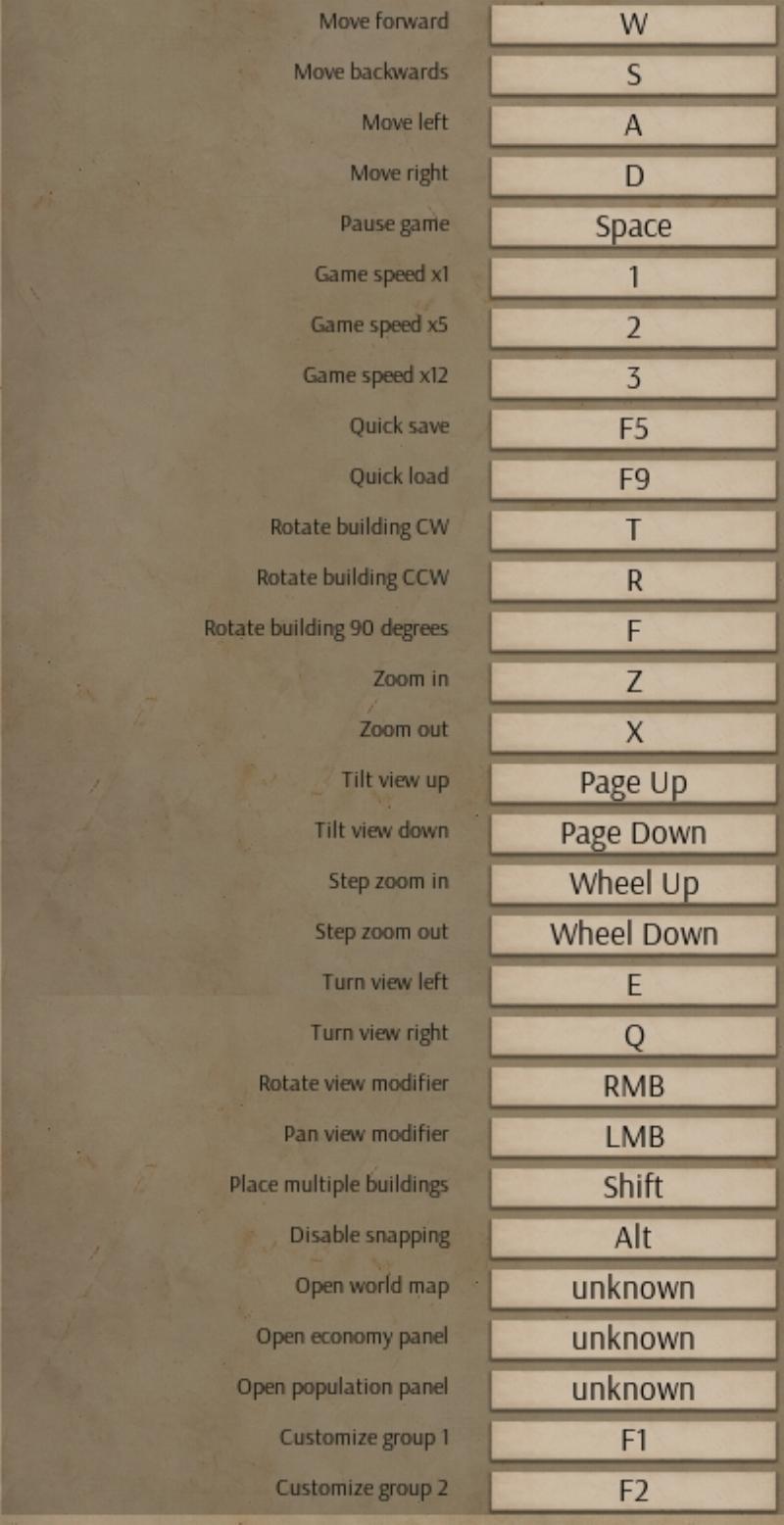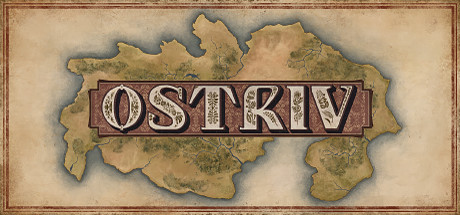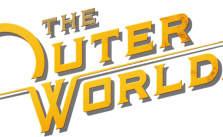Ostriv PC Keyboard Controls & Shortcuts
/
Game Guides, General Guides /
14 May 2021
In this guide, you will find the complete list of controls and shortcuts for Ostriv. Whether you’re in the main menu or in-game, you can change your control settings. From the options menu, select the Controls setting.
Default Key Bindings
- Move forward: W
- Move backward: S
- Move left: A
- Move right: D
- Pause game: Space
- Game speed x1: 1
- Game speed x5: 2
- Game speed x12: 3
- Quick save: F5
- Quick load: F9
- Rotate building CW: T
- Rotate building CCW: R
- Rotate building 90 degrees: F
- Zoom in: Z
- Zoom out: X
- Tilt view up: Page Up
- Tilt view down: Page Down
- Step zoom in: Wheel Up
- Step zoom out: Wheel Down
- Turn view left: E
- Turn view right: Q
- Rotate view modifier: RMB
- Pan view modifier: LMB
- Place multiple buildings: Shift
- Disable snapping: Alt
- Open world map: Unknown
- Open economy panel: Unknown
- Open population panel: Unknown
- Customize group 1: F1
- Customize group 2: F2
Hotkeys
Subscribe
0 Comments
Oldest