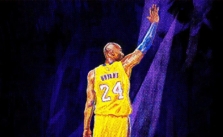NBA 2K24: How to Fix Rec Not Working Issue
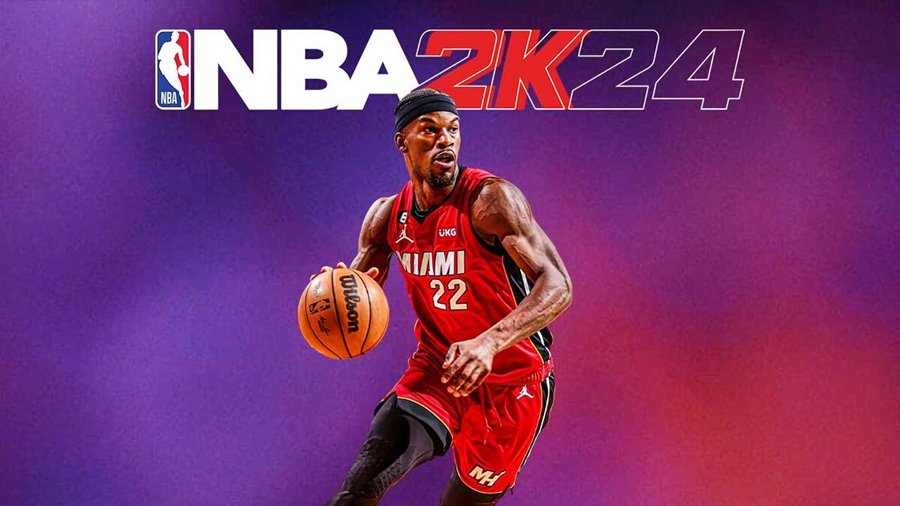
NBA 2K24, the ultimate b-ball experience, can sometimes catch you off guard with the annoying “Rec Not Working” glitch. The Rec logo spins indefinitely, leaving you in the lurch. Frustrating, right? But hey, it happens to the best of us. Let’s tackle this issue together, shall we?
Step 1: Check Your Internet Connection
First things first: check your internet connection. Your internet connection might be unstable and in need of a quick fix. Test your connection on https://www.speed.io/. If it’s acting up, consider giving your router a good old reboot, or contacting your internet service provider.
Step 2: Give the Game a Quick Nap
If the internet isn’t the issue, it’s time to close NBA 2K24 for a bit. Sometimes, closing the game for a short time can resolve minor issues. Just exit and restart to see if that slam dunks the problem.
Step 3: Total System Restart
If the game restart didn’t cut it, why not try a full system reboot? Restart your console or PC and see if this resolves the issue.
Step 4: Peek at Game Updates
Still no luck? Let’s check if NBA 2K24 is due for an update. Head over to your console’s or PC’s game store and see if there are any fresh updates waiting. If so, hit that download button and then restart the game.
Step 5: Reach out to Support
If you’ve tried all of the above and the Rec is still not working, it’s time to flag down game support. Submit a detailed support ticket explaining your issue. Usually, they’ll advise you to wait for the issue to be resolved by the game developers.
Remember, patience is key here. These bugs are usually resolved sooner rather than later.