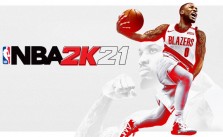NBA 2K21 – How Can I Play MyGM and MyLeague with Custom Rosters?
/
Game Guides, General Guides /
28 Aug 2020

Normally, when starting MyGM or MyLeague modes, the game gives you the option to turn on ‘Custom Roster.’ This option appears on the same screen where you adjust the difficulty, decide whether to do a fantasy draft, and choose whether to enable the salary cap. Simply set the custom roster option to ‘On,’ and once you continue, you’ll be taken to a screen to download a custom roster.
Solution from User MrAwesomeMatty:
When you’re at the screen to choose between a Normal, Expansion, or Custom league, press the button assigned to bring up the roster options. On the Switch, I press the X button when these choices appear, and the option to select a different roster comes up.
Subscribe
0 Comments
Oldest