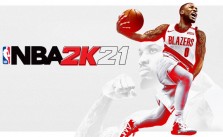NBA 2K21 – Keyboard/Mouse Not Working – Issue Fix

Run the Game as Administrator
Ensure to “Run as Administrator” both for installing and starting the game. Right-click on the shortcut or setup file and select “Run as Administrator”.
Disconnect Additional Input Devices
Disconnect all input devices, such as controllers, graphic tablets, etc., except the keyboard and mouse. If you’re using x360CE, vJoy, or any other virtual input devices, ensure to disconnect or disable them.
Disable Mouse Acceleration
Disable the ‘Enhance pointer precision’ option by following these steps:
Windows 10:
- Press WinKey+R, and in the Run window type ‘control’.
- Press OK, navigate to Mouse -> Pointer Options, ensure ‘Enhance pointer precision’ is unchecked, then click OK.
Windows 8.1, 7:
- Navigate to Start -> Control Panel -> Mouse -> Pointer Options.
- Ensure ‘Enhance pointer precision’ is unchecked, then click OK.
Disable Touchscreen
If using a tablet PC, ensure to connect a keyboard and mouse, and then temporarily disable the touchscreen.
Run the Game in Clean Boot Mode
Ensure that no third-party applications interfere with the game. Try installing and running the game in “clean boot mode”. Instructions can be found here: http://support.microsoft.com/kb/929135. Remember to use an account with Administrator privileges.