House Flipper Tips and Tricks: a Beginner’s Guide
Tips and Tricks: a Beginner’s Guide
1. Although House Flipper has no formal difficulty settings; the challenge level can be altered using the Gameplay options. To make the game easier, disable the “day and night mode.” Change the “assemble mode” from the default Easy (with the game highlighting where to click) to Normal or Hard to make it harder. However, these can get a bit buggy at times. For the ultimate challenge, turn off the minimap!
2. If you do not wish to turn off the day and night cycle, you can go back to the office to reset it. Either go back to the office using the Main menu or go to any other house you own using the gate of the house you are currently in (this is often quicker than trying to find where you put that laptop)
3. When leveling up Cleaning, put your first perk points into the “Long Range” skill tree – it affects range, speed, and window cleaning, as well as containing the “AOE trash disposal” perk. For Painting, the priority is Basic Painting; for Handyman – Fitter; for Gardening – Gardener’s Sense.
4. Although it is possible to get rid of trash using the selling tool, doing so doesn’t level up your cleaning skill, and it is not affected by the “AOE trash disposal” perk.
5. In email missions, when it says “Paint the walls color X and color Y” or “Use tiles X and Y,” you can choose just one of the two options! There are two exceptions to the rule – the Amaranth Walls mission and the Kindergarten mission. But for those, the clients’ wish to have more than one wall color in the same room is clearly stated in the email.
6. Stand on top of chairs, toilets, and sinks to paint a hard-to-reach wall. It’s often less time-consuming than moving bulky furniture such as wardrobes and helps when painting or tiling the back wall of a shower!
7. Collision detection turns itself off when you pick up an item. This means you, Will, be able to carry that corner sofa through the wall!
8. After buying a new house, move your office there immediately (using the Main Menu) so that you don’t get distracted by buyers while renovating.
9. If kitchen cabinets don’t line up properly, check there are no invisible plates/spoons on the floor or vents on the wall – these have collision boxes.
10. If you wish to replace kitchen cabinets Without changing the layout, the easiest strategy is to replace them one at a time. Move the old cabinet aside – put the new one in – sell the old cabinet – repeat.
11. When painting, there are small strips right next to the window frame, which you have to paint to complete missions. However, these can be ignored when tiling!
12. When buying your first batch of tiles, click “buy many” and purchase at least 3 lots of them. There are only 15 in each batch you buy, so that that re-purchasing them can be tedious. Also, be careful when placing the – tiles and panels cannot be sold if misplaced.
13. You can paint over any tiles and panels to get rid of them. Don’t forget you can paint bathrooms instead of tiling them.
14. If you find it hard to pick colors when tiling the floor, replace a small patch of it first, placing several side-by-side if necessary, then pick the one to use for the entire room.
15. After placing ceiling lights, switch them on, and move them afterward. This way, you’ll know where the light falls.
16. Radiators and many other installable items have plumbing systems. These can be sold to save space, earn money or move them to a different location.
17. For those email missions where you need to demolish a wall, I found it easier to start with the bits above the door (if possible), then sell the door and then do the rest of it. Mistakes are a lot less likely this way. If in doubt, use the zoom function on the minimap.
18. If you do not wish to use a door to separate two rooms, you can use lintels (upper half-walls) for the same purpose.
19. If you find it slightly misplaced after installing a door, a single hit with a hammer will make a “right-click to pick up” option appear.
20. The game makes no difference between internal, external, and bathroom doors. So, feel free to use the same ones everywhere when on a budget! Similarly, monitors can be used instead of TVs, and if a double refrigerator is too pricey, use two cheap single ones side-by-side!
21. Some items in the Store on your tablet are called “fridge,” others “refrigerator,” so searching for one of the terms will not show all the options. You need to go to the subcategory “electronic equipment – kitchen” to see all the options. The same applies to “toilet/WC” (in “bathroom fixtures – toilets”) and “painting/picture” (“decorations – pictures and paintings”)
22. Some types of items are split between 2 subcategories. Most of the bunk beds are in the “furniture – kids” section, even those that aren’t exactly child-sized. And at least a couple of the bedside cabinets are in the “living room – tables” section, despite not counting as part of living room furniture requirements.






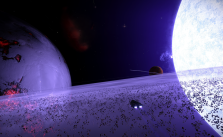








Amazing tips and thanks for the guidance