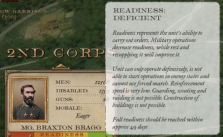Grand Tactician: The Civil War (1861-1865) – Ultimate Modding Guide
Tools for Advanced Users
For anyone wishing to customize the game for their liking, the*game files offer possibilities to change how the game plays. The files that can be edited are found in the game’s install folder, which is by default:
\Grand Tactician The Civil War (1861-1865)\Config\
The *.DAT and *.TXT files can be edited by you using, for example, the Notepad -app. But be advised that the code is looking for certain headers and lines in these files, so the file structure and line positions must remain intact.
If any of the game files are in the wrong format, game loading will be interrupted, and errors will \ occur. Remember to back up your files before making any changes if you have bought the game via. Steam, you may also restore the old files by making local files’ integrity cheek via Steam and the game’s properties\local files. To do this, first right-click on the game title, Grand Tactician, in your Library. Scroll down and left-click on Properties Left-click on Local Files to the left of your screen, and then click on Verify integrity of game files.
The most important files are:
Debug.txt
This file has many debug features and other controls, including optional visual layers—players wishing to understand better how the game works can change the settings here.
Battleprefs.txt
This file controls -related data, such as map, time and weather, the fog of war, terrain specifics, cover values, entrenchments, buildings, deployment settings, AI, victory conditions, sound preferences, messages and stats, and performance:
Campaignprefs.txt
This file controls the campaign gameplay mechanics: Map, time and weather, campaign map, campaign units; states, nations, buildings, the fog of war, terrain, battle calculation, AI, morale, commander attributes, UI, economy, fleets, supplies, and transportation, army orders and occupation, campaign perks, poliCies and subsidies effects and performance.
Unitprefs.txt
This file controls units and their interaction, including unit data, structure, formations, order delays, cohesion profs, unit symbols and icons, battle calculation like casualties and morale, commander attributes, battle perks, supplies during battle, end of day, and performance.
If you think we missed something important, please let us know in the comments section. Below you’ll find some additional game-related guides.