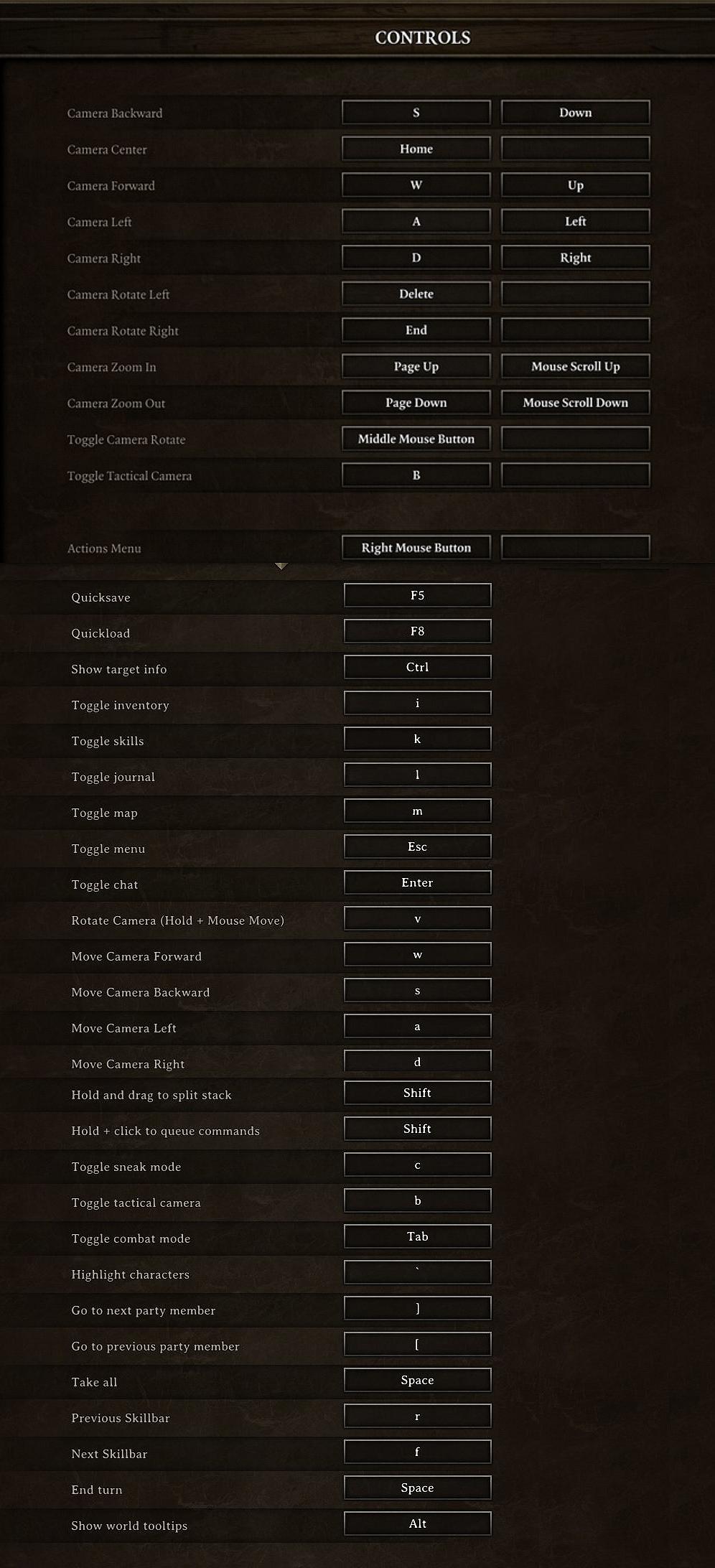Divinity: Original Sin PC Keyboard Controls & Shortcuts
/
Game Guides, General Guides /
06 Jan 2021
In this guide, you will find the complete list of controls and shortcuts for Divinity: Original Sin. Please note that you can also change these controls to your desired keys.
PC Controls & Hotkeys
- Camera Backward – S
- Camera Center – Home
- Camera Forward – W
- Camera Left – A
- Camera Right – D
- Camera Rotate Left – Delete
- Camera Rotate Right – End
- Camera Zoom In – Page Up
- Camera Zoom Out – Page Down
- Toggle Camera Rotate – Middle Mouse Button
- Toggle Tactical Camera – B
- Actions Menu – Right Mouse Button
- Quicksave – F5
- Quickload – F8
- Show target info – Ctrl
- Toggle inventory – i
- Toggle skills – k
- Toggle journal – l
- Toggle map – m
- Toggle menu – Esc
- Toggle chat – Enter
- Rotate Camera (Hold + Mouse Move) – v
- Move Camera Forward – w
- Move Camera Backward – s
- Move Camera Left – a
- Move Camera Right – d
- Move and drag to split stack – Shift
- Hold + click to queue commands – Shift
- Toggle sneak mode – c
- Toggle tactical mode – b
- Toggle combat mode – Tab
- Highlight characters – Tilde key
- Go to next party member – )
- Go to previous party member – [
- Take all – Space
- Previous Skillbar – r
- Next Skillbar – f
- End turn – Space
- Show world tooltips – Alt
In-game Control Scheme
Subscribe
0 Comments
Oldest