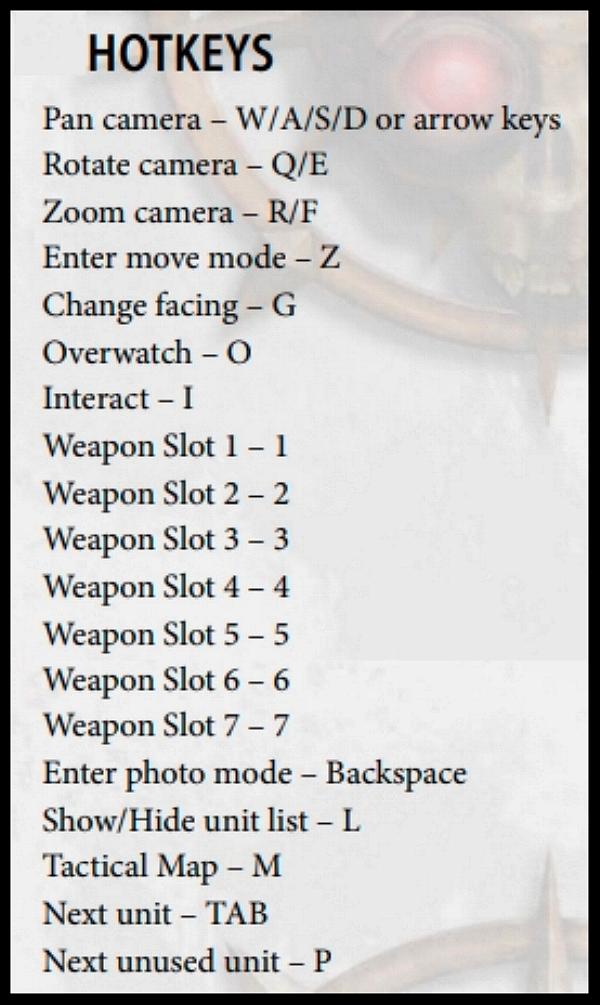Warhammer-40000-Battlesector PC Keyboard Controls & Shortcuts
/
Game Guides, General Guides /
08 Mar 2021
PC Keyboard Controls & Shortcuts
In this guide, you will find the complete list of controls and shortcuts for Warhammer-40000-Battlesector. Please note that you can also change these controls to your desired keys.
- Pan camera – W/A/S/D or arrow keys
- Rotate camera – Q/E
- Zoom camera – R/F
- Enter move mode – Z
- Change facing – G
- Overwatch – O
- Interact – I
- Weapon Slot 1 – 1
- Weapon Slot 2 – 2
- Weapon Slot 3 – 3
- Weapon Slot 4 – 4
- Weapon Slot 5 – 5
- Weapon Slot 6 – 6
- Weapon Slot 7 – 7
- Enter photo mode – Backspace
- Show/Hide unit list – L
- Tactical Map – M
- Next unit – TAB
- Next unused unit – P
Warhammer 40,000: Battlesector is a fast-paced turn-based strategy game set in the grimdark universe of the 41st Millenium. Pick your force, develop your army, field mighty heroes and fight for victory using superior strategy, awesome abilities, and devastating weaponry.
Subscribe
0 Comments
Oldest