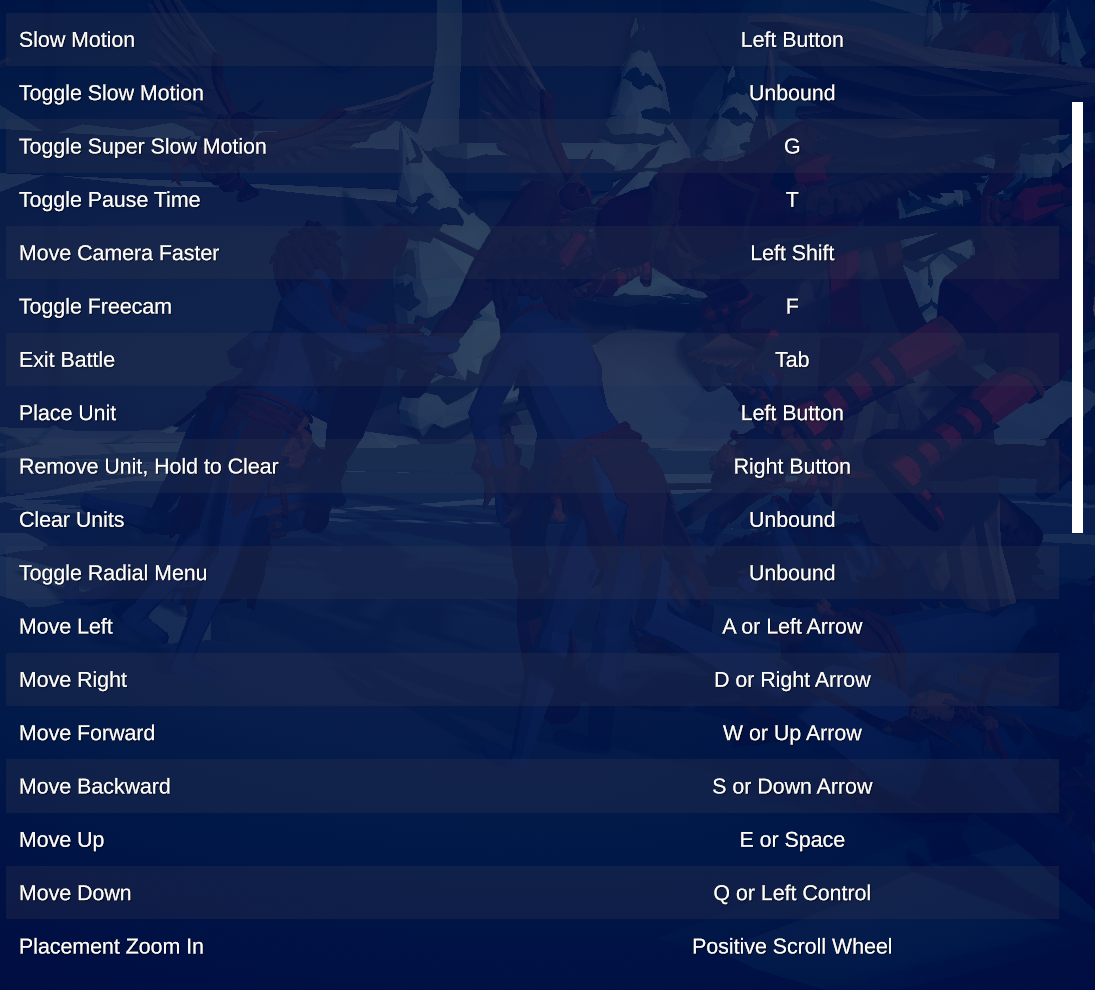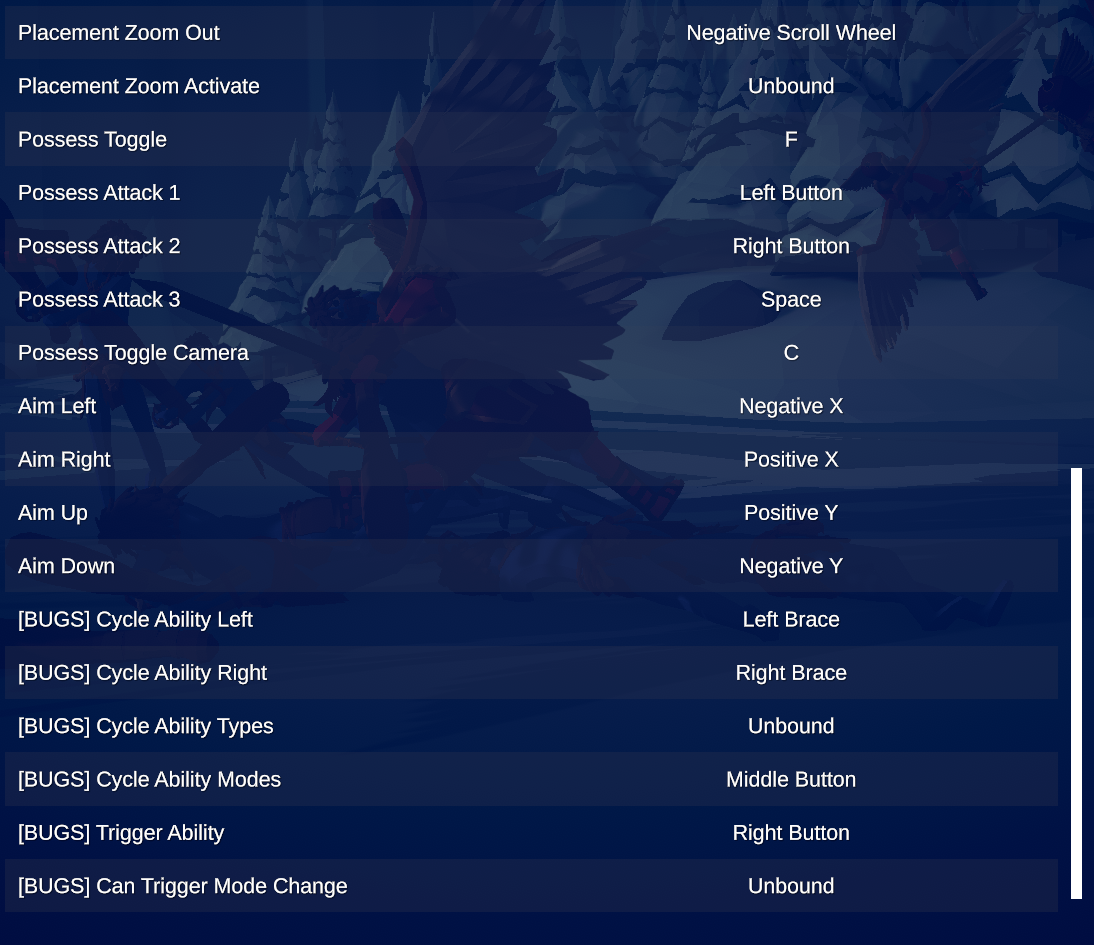Totally Accurate Battle Simulator PC Keyboard Controls & Shortcuts
/
Game Guides, General Guides /
02 Apr 2021
PC Key Bindings & Hotkeys
Print out or refer to the following list of PC keyboard commands and controls for the Totally Accurate Battle Simulator.
All PC Settings
- Slow Motion: Left Button
- Toggle Slow Motion: Unbound
- Toggle Super Slow Motion: G
- Toggle Pause Time: T
- Move Camera Faster: Left Shift
- Toggle Freecam: F
- Exit Battle: Tab
- Place Unit: Left Button
- Remove Unit, Hold to Clear: Right Button
- Clear Units: Unbound
- Toggle Radial Menu: Unbound
- Move Left: A or Left Arrow
- Move Right: D or Right Arrow
- Move Forward: W or Up Arrow
- Move Backward: S or Down Arrow
- Move Up: E or Space
- Move Down: Q or Left Control
- Placement Zoom In: Positive Scroll Wheel
- Placement Zoom Out: Negative Scroll Wheel
- Placement Zoom Activate: Unbound
- Possess Toggle: F
- Possess Attack 1: Left Button
- Possess Attack 2: Right Button
- Possess Attack 3: Space
- Possess Toggle Camera: C
- Aim Left: Negative X
- Aim Right: Positive X
- Aim Up: Positive Y
- Aim Down: Negative Y
- [BUGS] Cycle Ability Left: Left Brace
- [BUGS] Cycle Ability Right: Right Brace
- [BUGS] Cycle Ability Types: Unbound
- [BUGS] Cycle Ability Modes: Middle Button
- [BUGS] Trigger Ability: Right Button
- [BUGS] Can Trigger Mode Change: Unbound
Schemes
Subscribe
0 Comments
Oldest