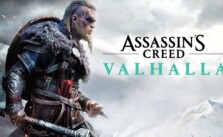Totally Accurate Battle Simulator – How to Enable & Use The Debug Menu
/
Game Guides, General Guides /
02 Mar 2021
Once you’ve downloaded the DLC, start the game and go to Settings; there will be a new tab called [DLC] Bugs.
How to Enable The Debug Menu
Steam: Link here
Epic Games: Link here
Microsoft Store: Link here
Xbox: Download the DLC from the Xbox Store.
To toggle between Push, Grab, Shoot, Vacuum, and Invert Gravity, you use the number keys 1, 2, 3, 4, and 5. Use right-click to use the tools.
When you are using Shoot, you can click the middle mouse button to change fire mode. The scroll wheel will change the projectile.
Subscribe
0 Comments
Oldest