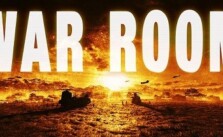Controls for UFO Robot Grendizer: The Feast of the Wolves
/
Game Guides, General Guides /
16 Jan 2022
This article lists the default controls used for UFO Robot Grendizer: The Feast of the Wolves on the PC.
Bindings – Grendizer
- Move Forward: [W]
- Move Backward: [S]
- Move Right: [D]
- Move Left: [A]
- Jump: [Space]
- Sprint: [LeftShift]
- Dodge: [Q]
- Anti Gravity Storm: [Alpha3]
- Shoulder Boomerang/Double Harken: [Alpha2]
- Dizer Punch/Screw Crusher Punch: [Alpha1]
- Regenerate: [C]
- Interact: [F]
- Pause: [Escape]
- Previous Mission: [←]
- Next Mission: [→]
Bindings – Spazer
- Move upward: [W]
- Move downward: [S]
- Move Right: [A]
- Move Left: [D]
- Pause: [Escape]
- Dodge: [Space]
- Spin Saucer: [Right Mouse Button]
- Spin Drill: [Left Mouse Button]
- Melt Shower: [LeftShift]
Bindings – TFO
- Move Forward: [W]
- Move Right: [D]
- Move Backward: [S]
- Move Left: [A]
- Shoot: [Left Mouse Button]
- Missile: [Right Mouse Button]
- Dodge: [Space]
- Pause: [Escape]
Bindings – Daisuke on foot
- Move Forward: [W]
- Move Backward: [S]
- Move Left: [A]
- Move Right: [D]
- Interact: [F]
- Pause: [Escape]
Bindings – Menu
- Up: [W]
- Down: [S]
- Left: [A]
- Right: [D]
- Select: [F]
- Next Menu: [E]
- Previous Menu: [Q]
Subscribe
0 Comments
Oldest