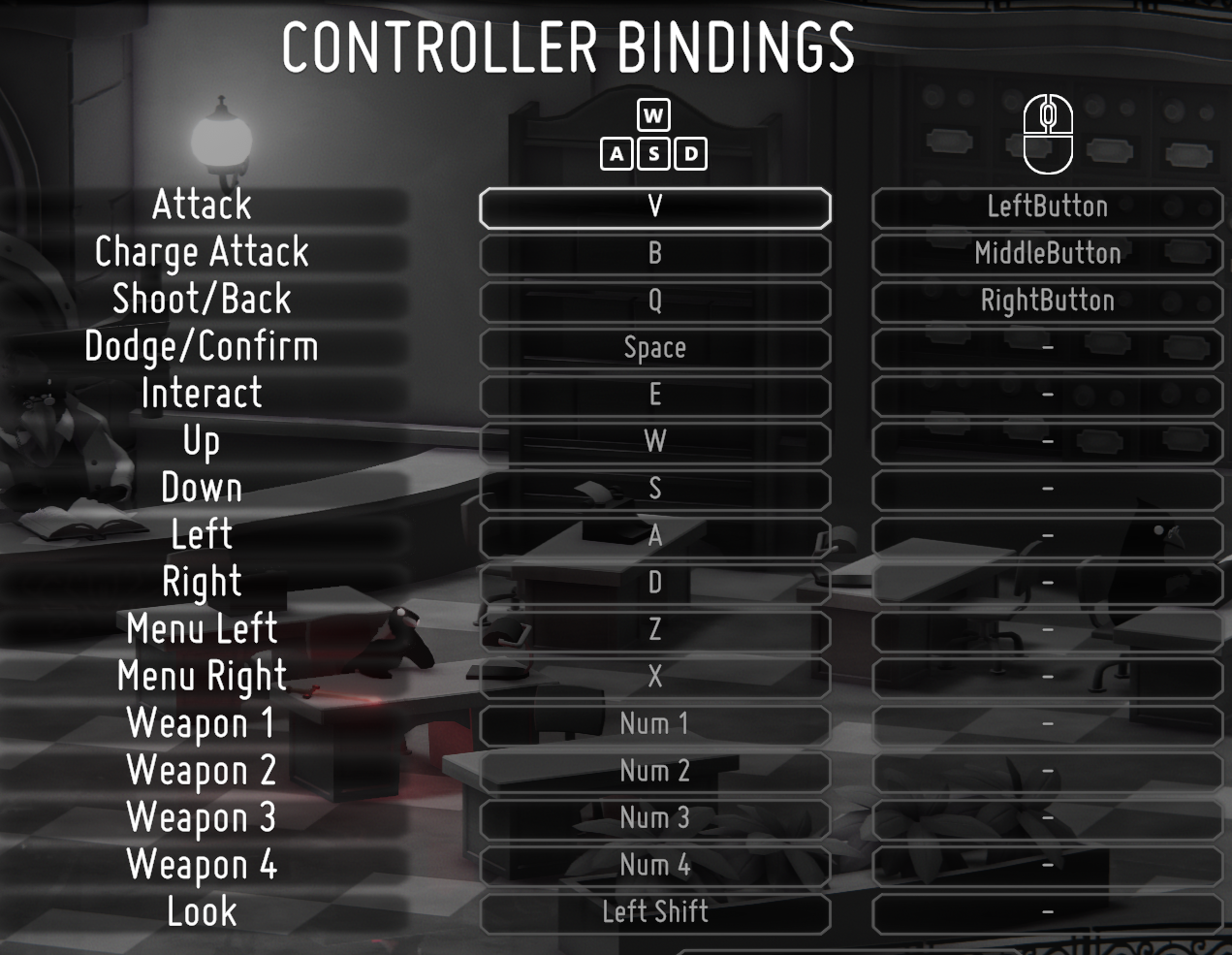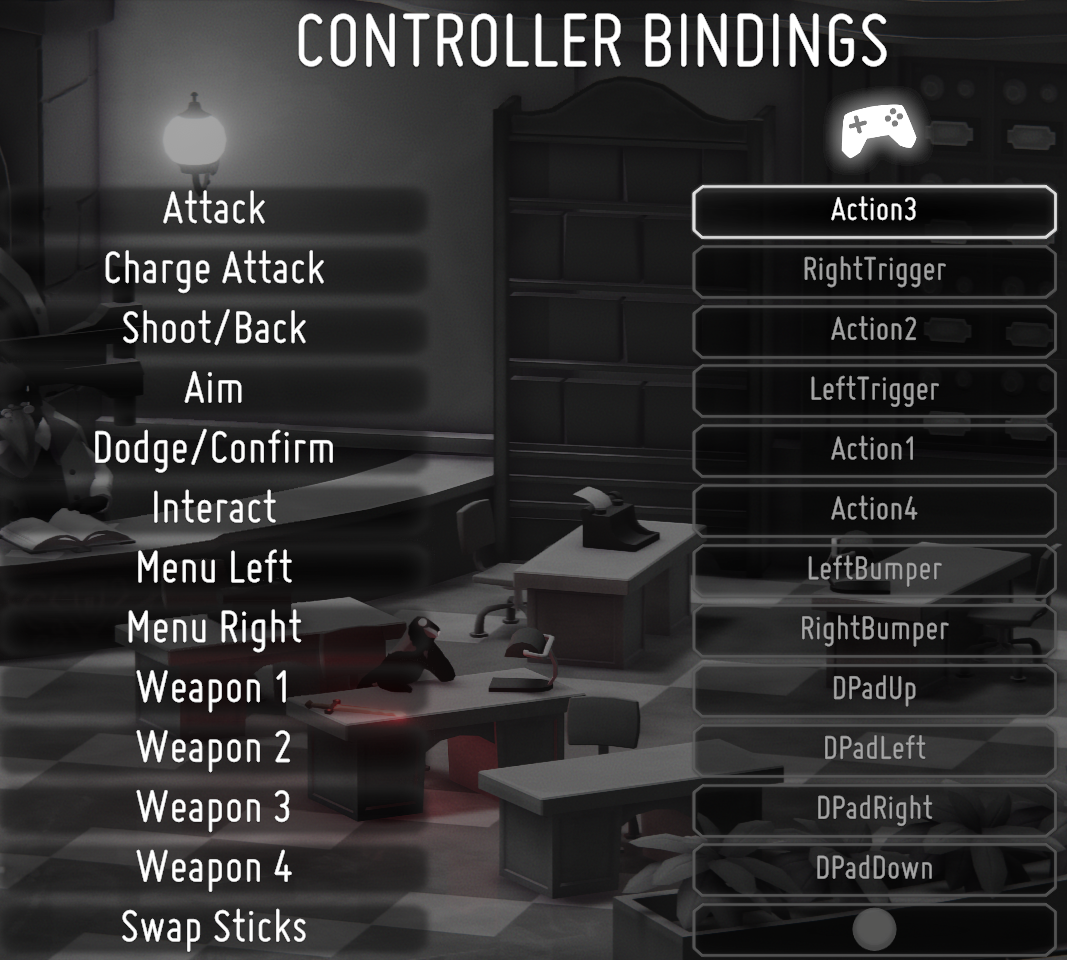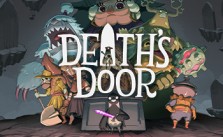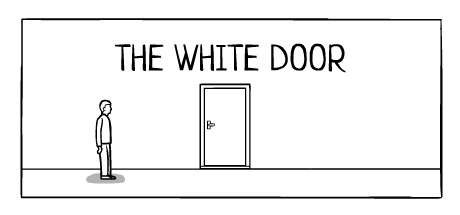Controls for Death’s Door
/
Game Guides, General Guides /
22 Jul 2021
Default Controls
This article lists the default controls used for Death’s Door on the PC and Xbox.
All PC Settings
PC Keyboard
- Attack – V or Left Mouse Button
- Charge Attack – B or Middle Mouse Button
- Shoot/Back – Q or Right Mouse Button
- Dodge/Confirm – Space
- Interact – E
- Up – W
- Down – S
- Left – A
- Right – D
- Menu Left – Z
- Menu Right – X
- Weapon 1 – Num 1
- Weapon 2 – Num 2
- Weapon 3 – Num 3
- Weapon 4 – Num 4
- Look – Left Shift
Gamepad & Controller
Subscribe
0 Comments
Oldest