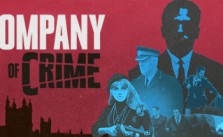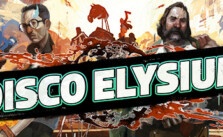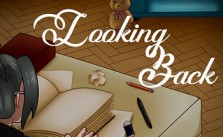Door in the Woods – General Gameplay Tips & Tricks
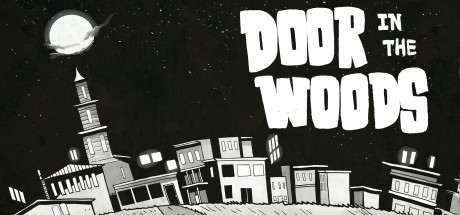
Movement and Menu navigation
You can use WASD to move your character around or clicking the mouse. I’ve found the mouse to be a little imprecise, especially with clicking on your character to Wait a turn. I suggest using WASD for movement, space for waiting a turn and the mouse for everything else.
Left click on any item in your inventory to open a context menu for that item. Right click to de-select the item and return to normal play.
Item Interaction
All items have context menus detailing what you can use them for, even if you don’t have all of the required components to make it. If you don’t have the required components, the game will tell you what you’re missing. It’s worth reading all the options for each item so you get to see what you’re working with as it’s not always obvious. For example – Metal Pipes can be used as a melee weapon, but can also be crafted into a pipe bomb or a pipe pistol.
Health, Stamina and Sanity
Your health bar by default is white. When you’re hit by an enemy, they cause some immediate damage which takes health away from the bar AND they usually cause you to bleed, turning a portion of the bar red. If left untreated, the red portion of the bar will deplete over time until it reaches the white part, at which point it stabilizes. You can reduce the amount you will bleed by using rags or bandages.
Your stamina is a little simpler. The white bar shows available stamina which ticks down as you perform actions that consume it. A portion of the bar turns an olive green indicating how much stamina you just used. Unless you’re under a negative status effect, the stamina will regenerate on it’s own.
Your sanity is harder to regenerate but also is generally harder to deplete too. An action that reduces your sanity by a chunk will show it as purple, similar to how stamina shows olive for a sudden depletion. Damage to your sanity over time DOES NOT have this effect, so you need to watch the bar when you’re encountering a lot of enemies. Sanity is critical to being able to “progress” in this game, as unlocking other classes and scenarios requires you to not die with zero sanity.
Status Effects
There are plenty of them, and most of them bad from what I’ve seen. Tooltips can be found by hovering your mouse over each Status effect. Usually, they give specific information on what the status does, sometimes they give something more like flavor text.
Game Progression
Your progress in this game by accumulating Experience, which can be gained by surviving a full in-game day. You CAN lose all of your experience by dying while you’re completely out of Sanity, so BEWARE.
If you think you’re going to lose all of your Sanity and don’t have a means to regain it, consider committing suicide. Not all methods of suicide are instantaneous: stabbing yourself causes ALL of your health to go into Bleeding which ticks down slowly over time, potentially giving you enough time to lose all of your Sanity. Suicide with a gun is instant, though I haven’t personally tried it while wearing any head protection so beware.
Experience can be used to unlock new starting classes and scenarios.