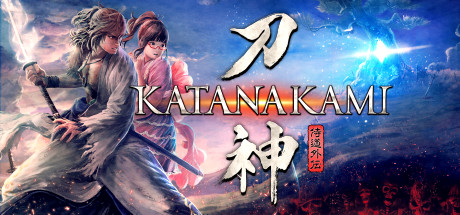Plantera 2: Golden Acorn PC Keyboard Controls Guide
/
Game Guides, General Guides /
01 Jan 2021

In Plantera 2: Golden Acorn, you can cultivate a thriving garden around a magical oak tree. This enchanting space attracts Mellows, adorable round blue critters that assist in harvesting plants and maintaining the garden. As you progress, your garden transforms from a modest vegetable patch into an expansive sanctuary filled with plants, bushes, trees, and an array of charming animals and creatures. This guide will walk you through the essential keyboard controls to ensure a delightful and seamless gaming experience.
Camera Controls:
- Press and hold the right mouse button, then move the mouse to navigate the camera.
- Use the arrow keys or A and D to pan left or right.
- Scroll up with the W key and down with the S key.
- Achieve a slower, panoramic view of the garden using X and C.
- Pan slowly up and down with R and F.
Quick Navigation:
- Jump to the left expand-garden sign using Q, or to the right sign using E (alternatively, use the Page Up and Page Down keys).
- Reach the top of the Oak Tree with T or return to the ground with G.
Shop Controls:
- Press the Tab key to open or close the shop (or click the shop tab).
- Use the number keys to swap between shop tabs, rather than clicking on the tabs.
Oak Tree Hole:
- Access the Oak Tree hole by pressing the O key (or by clicking the Tree icon on the HUD or the hole in the tree itself).
Cancel and Close Actions:
- To cancel a pending purchase or remove trash, click the cancel icon in the top right corner.
- Press the ESC key to cancel or close most things.
Gameplay Tips:
- Start with a humble plot of land and a few vegetable crops to harvest for cash.
- Purchase additional crops to gain experience and money, leveling up your garden and unlocking new items.
- Enhance your garden with decorations to attract more animals and create a more vibrant space.
- Harvest plants and pluck trees yourself, or let your trusty Mellows handle the work—even when you’re not playing.
- Unlock new items and expand your garden to nurture your magical oak tree, encouraging it to grow taller and reveal its hidden secrets.
Now that you’re well-versed in the essential keyboard controls for Plantera 2: Golden Acorn, you’re all set to begin crafting your very own flourishing garden sanctuary.
Subscribe
0 Comments
Oldest