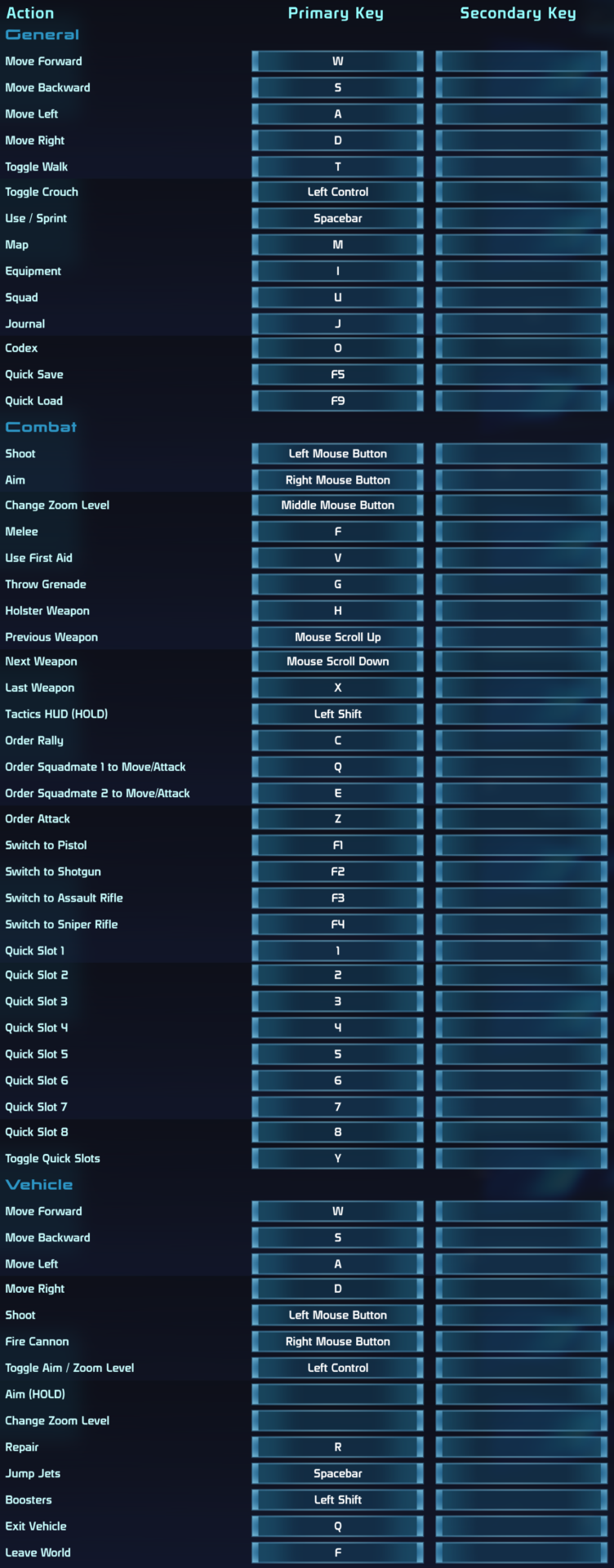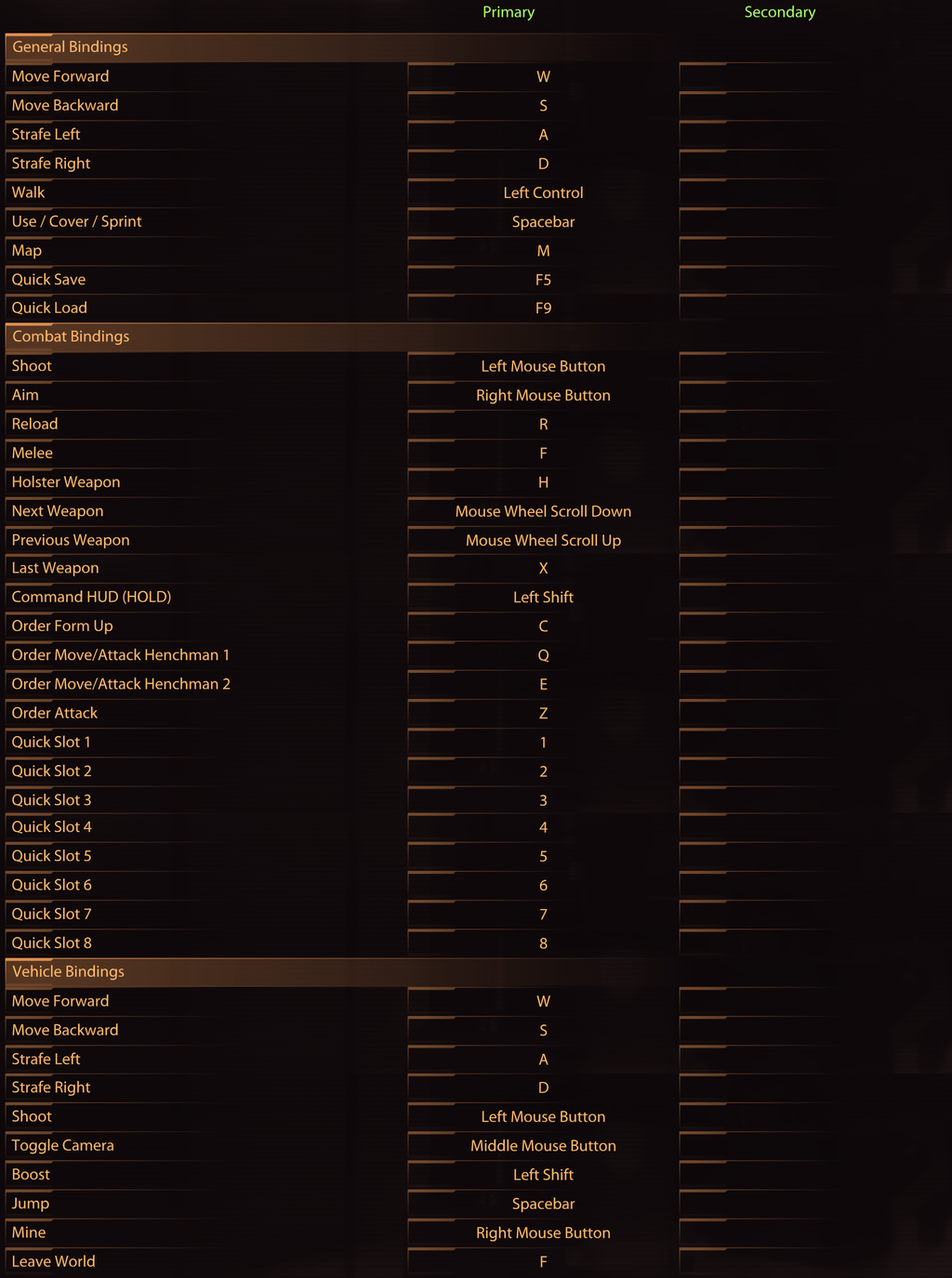Mass Effect Legendary Edition PC Keyboard Controls Guide
/
Game Guides, General Guides /
14 Jan 2021

PC Keyboard & Mouse commands and controls for Mass Effect Legendary Edition. You can change your control settings whether you are on the main menu or in-game. Head to the settings menu (press ESC while in-game), and choose the Controls option.
Mass Effect 1 PC Key Bindings
General
- Move Forward – W
- Move Backward – S
- Move Left – A
- Move Right – D
- Toggle Walk – T
- Toggle Crouch – Left Control
- Use / Sprint – Spacebar
- Map – M
- Equipment – I
- Squad – U
- Journal – J
- Codex – O
- Quick Save – F5
- Quick Load – F9
Combat
- Shoot – Left Mouse Button
- Aim – Right Mouse Button
- Change Zoom Level – Middle Mouse Button
- Melee – F
- Use First Aid – V
- Throw Grenade – G
- Holster Weapon – H
- Previous Weapon – Mouse Scroll Up
- Next Weapon – Mouse Scroll Down
- Last Weapon – X
- Tactics HUD (HOLD) – Left Shift
- Order Rally – C
- Order Squadmate 1 to Move/Attack – Q
- Order Squadmate 2 to Move/Attack – E
- Order Attack – Z
- Switch to Pistol – F1
- Switch to Shotgun – F2
- Switch to Assault Rifle – F3
- Switch to Sniper Rifle – F4
- Quick Slot 1 – 1
- Quick Slot 2 – 2
- Quick Slot 3 – 3
- Quick Slot 4 – 4
- Quick Slot 5 – 5
- Quick Slot 6 – 6
- Quick Slot 7 – 7
- Quick Slot 8 – 8
- Toggle Quick Slots – Y
Vehicle
- Move Forward – W
- Move Backward – S
- Move Left – A
- Move Right – D
- Shoot – Left Mouse Button
- Fire Cannon – Right Mouse Button
- Toggle Aim / Zoom Level – Left Control
- Aim (HOLD) – Right Mouse Button (HOLD)
- Change Zoom Level – Middle Mouse Button
- Repair – R
- Jump Jets – Spacebar
- Boosters – Left Shift
- Exit Vehicle – Q
- Leave World – F
Mass Effect 2 PC Key Bindings
Mass Effect 3 PC Key Bindings
Subscribe
0 Comments
Oldest