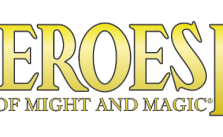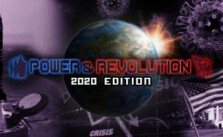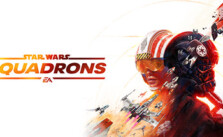Showgunners Controls and Keybindings for PC

Remember Running Man? That 80s action movie with Arnold Shwarzenegger? What a cool movie and concept. The far-flung future televises extreme death games just the same as they would American Idol or an awards show, and the entire world watches as people get blown to smithereens. Pretty wild, but that seems like the future we’re headed towards more all the time.
Just a side note: did you know that Running Man is based on a Stephen King story? Yeah, I know he isn’t really synonymous with futuristic action movies, but he actually wrote this story! So crazy.
Anyways, that concept has remained strong in the intervening decades, and many games have made use of the idea to build compelling experiences. The latest game in that long lineage is called Showgunners (which I guess is probably a play on showrunners, the people who write TV shows).
Showgunners drops you into a very similar cyberpunk world as a contestant in a high stakes reality show where people get spiked, smashed, burned, shot, and exploded for the enjoyment of millions of people. Your job is to take out all of the other contestants and make sure you don’t fall victim to the producer’s traps in intense turn-based tactical action.
It’s going to take all of your wits and strategy to come out the other side of this without various extra holes, so make sure you know exactly what you’re doing with this handy PC controls and key bindings guide for the game. It has everything you need to know to stay alive and not exploded, so take notes or just leave the page open so you can go back to it at a moment’s notice!
PC Keyboard Controls
Save & Load
- Quick Load: F9
- Quick Save: F5
Exploration
- Move Forward: W
- Move Back: S
- Move Right: D
- Move Left: A
- Sprint: Left Shift
- Turn Camera Right: Q
- Turn Camera Left: E
- Interact: F
- Show Optional Content Tracker: T
- Switch Character: TAB
- Fast-Forward: F
- End Turn: Backspace or End
- Next Target: TAB
- Previous Target: Left Shift
- Chance-to-hit Breakdown: C
- Character Details: T
- Focus on Camera Active Character: X
- Highlight Interactive Objects: H
- Team Screen: C
- Fame Screen: V
Tactical
- Move Camera Forward: W
- Move Camera Back: S
- Move Camera Right: D
- Move Camera Left: A
- Rotate Camera Right: Q
- Rotate Camera Left: E
- Next Character: TAB
- Previous Character: Left Shift
- Reload: R
- Overwatch: Y
- Activate Ability: Enter or Spacebar
- Deselect Ability: Delete