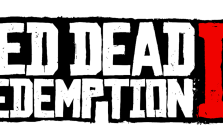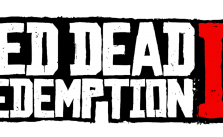Red Dead Redemption 2: Keyboard Controls & Shortcuts
/
Game Guides, General Guides /
23 Jun 2020
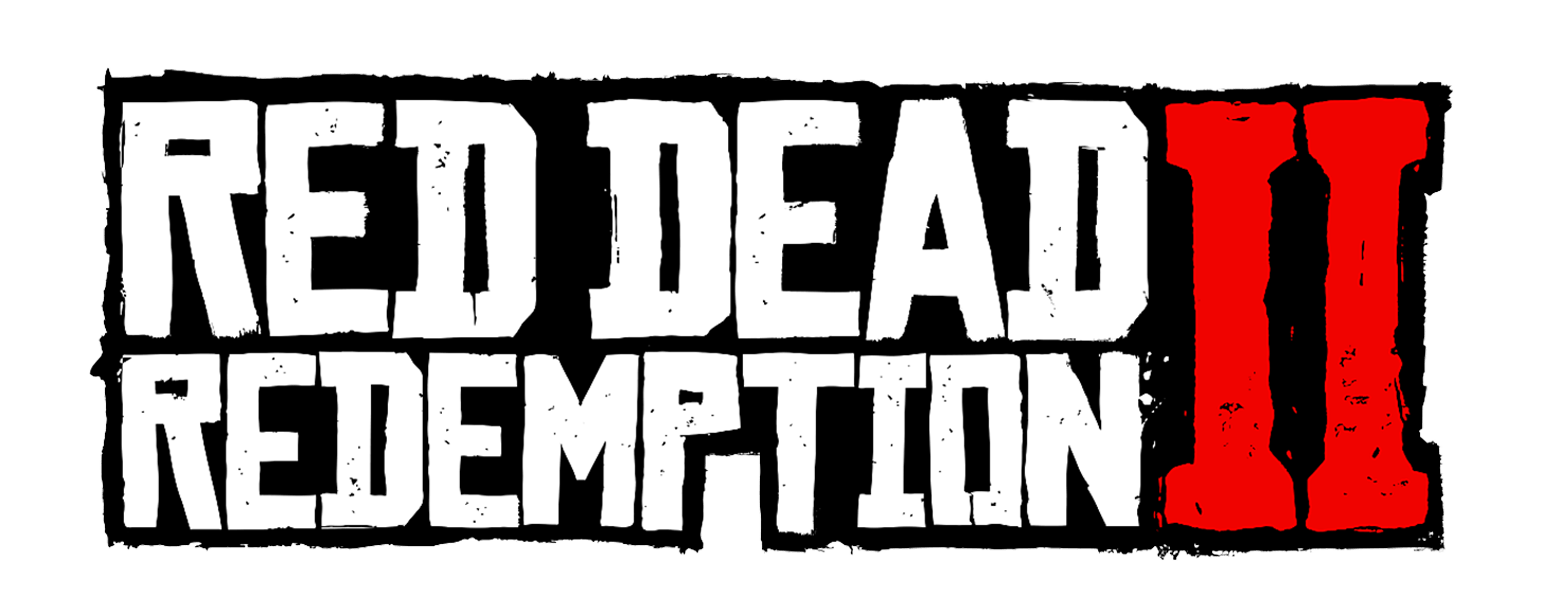
Here you will find a listing of the various Game Controls available for use and assignment in Red Dead Redemption 2.
Before jumping into the game, you’ll need to familiarize yourself with the basic controls including the ability to move your character and interact with your environment. You can access these key assignments by visiting the Controls section of the Configuration menu, which you can from the in-game menu using the Esc key or from the game’s main menu.
Movement Controls
- Move Forward – W
- Move Back – S
- Move Left – A
- Move Right – D
- Jump – Space
- Sprint – Left Shift
- Enter Vehicle – F
- Stealth Mode – Left Ctrl
- Look Behind (On Foot) – C
Combat Controls
- Aim Weapon / Lock-on – Right Mouse Button
- Fire Weapon – Left Mouse Button
- Take Cover – Q
- Light Melee Attack – R
- Heavy Melee Attack – Q
- Melee Dodge – Space
- Reload – R
- Toggle Weapon Accessory – E
- Sniper Camera Zoom In / Out – Mouse Wheel
Vehicle / Mount & Horse Controls
- Exit Vehicle – F
- Mount Horse – F
- Next Vehicle Weapon – Mouse Wheel Up / TAB
- Previous Vehicle Weapon – [
- Look Behind (Vehicle & Mount) – C
- Cinematic Camera – R
- Cinematic Slowmo – L
- Duck – X
Weapon Select Controls
- Weapon Wheel – TAB
- Next Weapon – Mouse Wheel Down
- Previous Weapon – Mouse Wheel Up
- Weapon Select – 1, 2, 3, 4, 5, 6, 7
RDR2 Online Online Controls
- Text Chat Everyone – T
- Text Chat Team – Y
- Push to Talk – N
- Point At – B
- Drop Weapon – F9
- Drop Ammunition – F10
Subscribe
0 Comments
Oldest