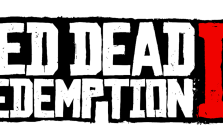Fix for Red Dead Redemption 2 PC Frame Rate Drop Problem
/
Game Guides, General Guides /
06 Nov 2019
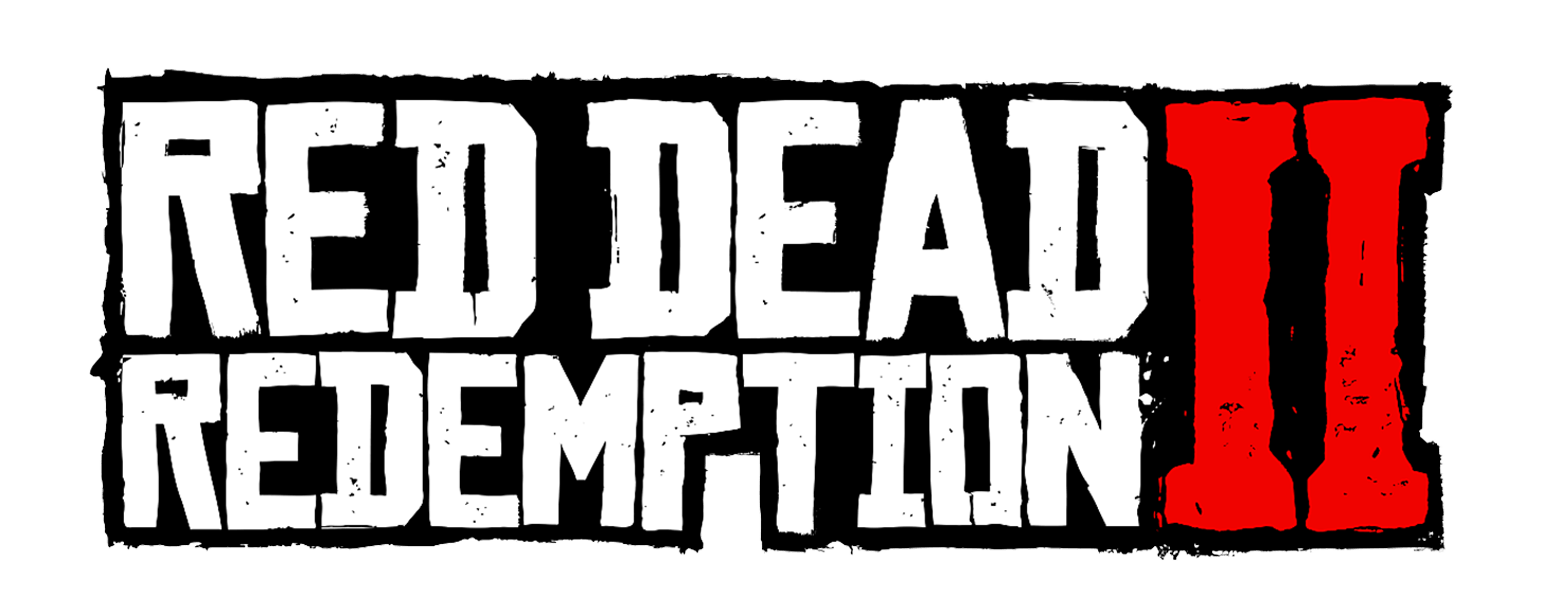
Multiple players have reported in-game stuttering related to high CPU usage.
Reduce the number of CPU cores used by the game in the system
- Open Task Manager.
- Click on the Details tab to see the list of running processes.
- Locate RDR2.exe
- Right-click it and select Set affinity.
- Deselect one or two of the cores (e.g., CPU 2 and CPU 3) and click OK.
Externally limit CPU usage by the game
- Download BES.
- Unpack the archive and run BES.exe
- Launch the game.
- Click on Target… and select RDR2.exe from the list.
- Click on Limit this and confirm by clicking on Yes.
- Move the slider below to put the limit at -10% or experiment with other values.
Subscribe
0 Comments