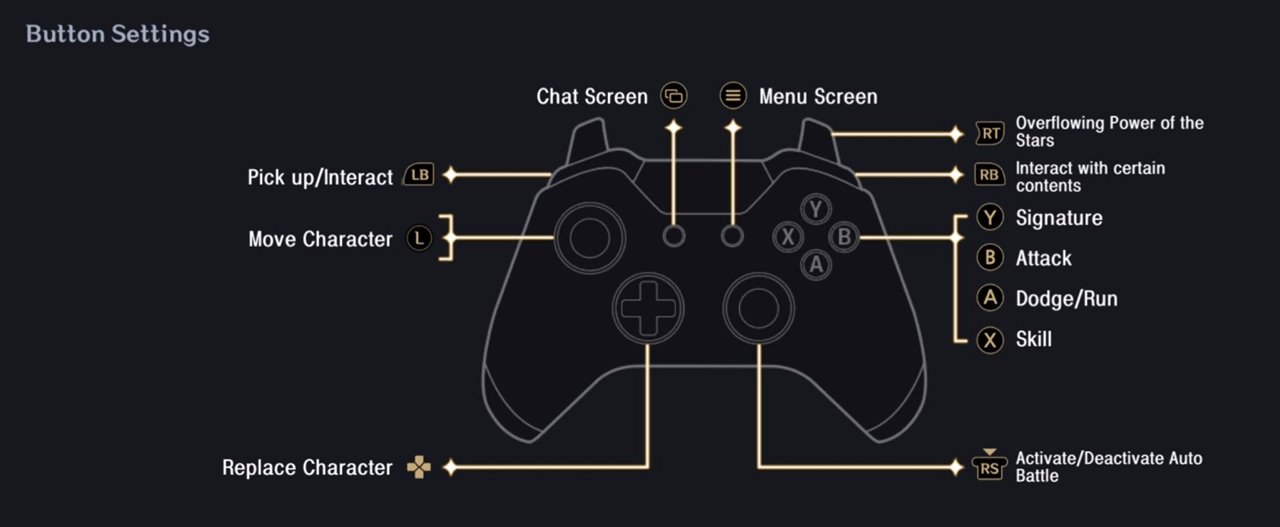ASTRA: Knights of Veda PC Controls (Keyboard & Gamepad)
/
Game Guides, General Guides /
02 Apr 2024
Got a quick guide here for all the PC controls and settings you need for ASTRA: Knights of Veda. We’re talking three unique keyboard and mouse setups—yep, all of them are shown right in the image below. This time around, we’re focusing on the classic W, A, S, D for moving and J, K, L for your attacks → but if you’re curious about the rest, just check out our video guide below to see them all in action.
All PC Settings
PC Keyboard Controls
- W – Move Up
- S – Move Down
- A – Move Left
- D – Move Right
- 1 – Replace with Knight of Veda Number 1
- 2 – Replace with Knight of Veda Number 2
- 3 – Replace with Knight of Veda Number 3
- 4 – Replace with Knight of Veda Number 4
- 5 – Replace with Knight of Veda Number 5
- K – Skill
- L – Signature
- Space – Dodge/Run
- I – Overflowing Power of the Stars
- F – Pick up/Interact
- G – Interact with certain contents
- PrintScreen – Take a Screenshot
- Alt + Replace with a Knight of Veda – Use the Signature Skill after replacing with a Knight of Veda
- V – Activate/Deactivate Auto Battle
Xbox Gamepad Controls
- LB – Pick up/Interact
- Left Stick – Move Character
- RS – Activate/Deactivate Auto Battle
- View Button – Chat Screen
- Menu Button – Menu Screen
- RT – Overflowing Power of the Stars
- RB – Interact with certain contents
- Y – Signature
- B – Attack
- A – Dodge/Run
- X – Skill
- D-pad – Replace Character
Subscribe
0 Comments
Oldest