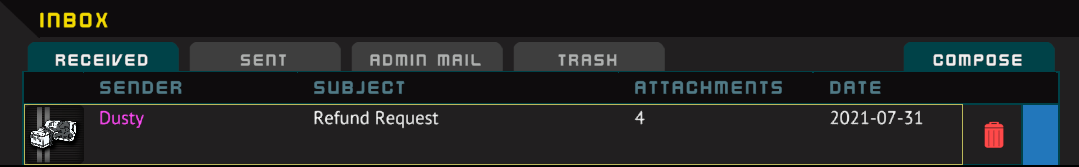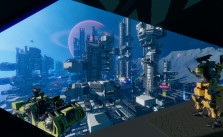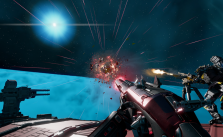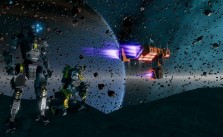Starbase – Vouchers Guide

My refund request was processed, but I don’t have a new ship. What gives?
Refund requests for ships are processed using vouchers, which allow a player to purchase a ship free of charge from the ship shops. They are not physical items, and will not appear in your inventory; however, you can see if you’ve obtained one by checking your Bank Statement, which can be found by opening your inventory with the I key, clicking the tab at the top of the menu which is labeled CV, and then clicking Bank Statement.
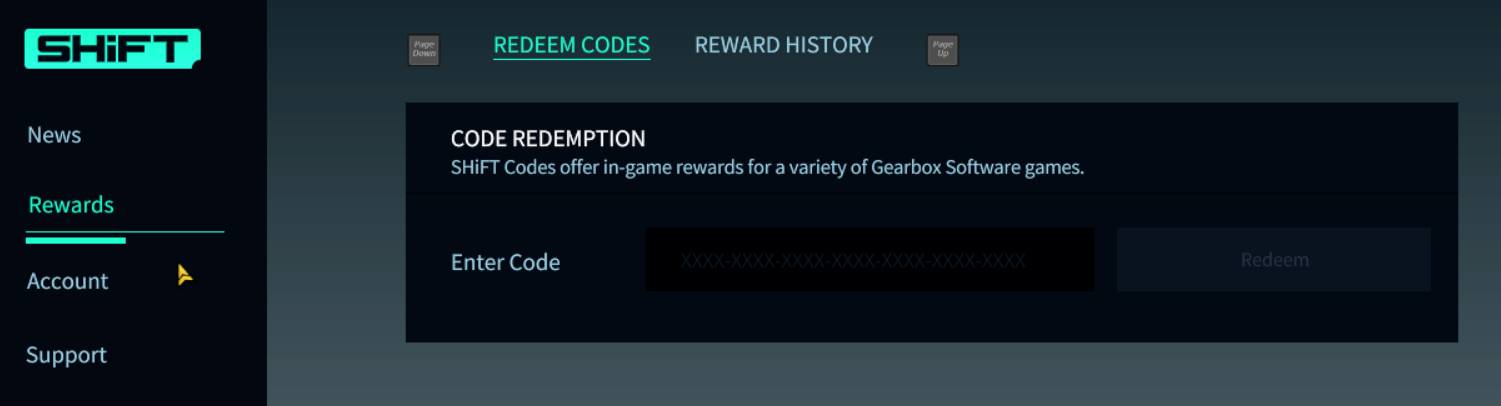
I’ve received a voucher, but don’t understand how to use it.
Vouchers are effectively coupons, and they are redeemed at the time of purchase much like any coupon. First, you’ll need to find the ship shop that sells the ship that your voucher is for — for instance, the Sunny Ship Center sells the Laborer Module. Then, you’ll need to find the ship inside of that store, and interact with the display panel in front of it. If you’ve got a voucher for that ship, the ‘ship price’ portion of the display will be overwritten with ‘Free with voucher’. If that’s the case, simply hit ‘Buy’ and enjoy your new ship!
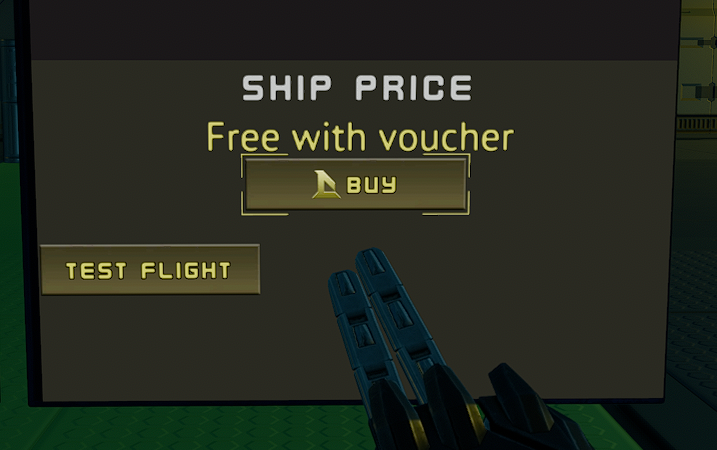
I’ve received materials, items, or credits, but I don’t see them in my inventory.
Materials, items, and credits are often distributed via the in-game mail system. You can find your mail inbox by hitting the O key and clicking the Inbox tab. Click received mail to read their contents. If there is an attachment in the form of credits, materials, or items, click ‘Receive’ to move those to your inventory.