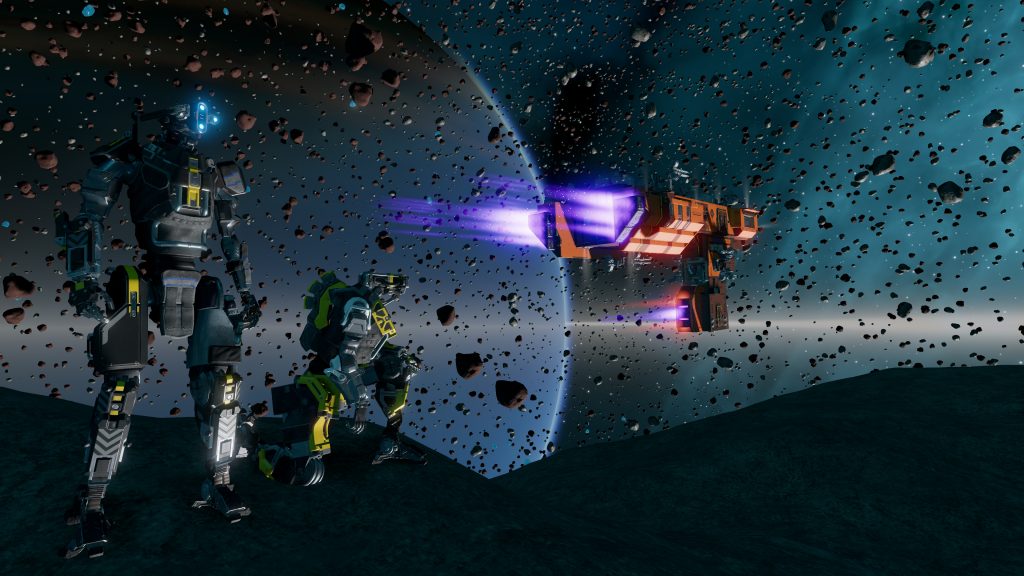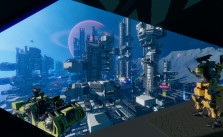Starbase – Easy-build Mode Issues with Hosted Ships – Fix
Easy-build Mode Issues with Hosted Ships – Fix
Entering Easy-build Mode automatically renames devices according to their own logic when the player enters the editor. This renaming is mistakenly applied to all ships that are owned by the player and which are hosted (eg: Outside of station storage and within a certain radius) at the time the player enters Easy-build Mode.
Workaround
Store all other ships in station storage before entering Easy-build Mode with the ship that you intend to edit.
Fix
On a ship that has had the Easy-build auto-naming applied:
• Aim at the Main Flight Computer of the ship, and open the Universal Tool (Default keybind: U ). The Main Flight Computer is a large blue box with many sockets on it.
• Click to the ‘Data’ tab in the Universal tool. You may need to close and reopen the Universal Tool after this to get the datafields to register.
• Click each of the device fields in the ‘Data’ tab of the Main Flight Computer, and delete the name entry (the left-hand column). It will auto-repopulate with ThrusterPowerLevel… and a number. This is intended.
• Repeat the previous step for each row in the Main Flight Computer’s data.