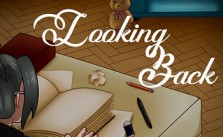8-Bit Armies: Arena – General Tips and Tricks

Building structures
The first thing you should do is get your base construction started. You can build a structure by clicking on the structure’s build button and placing the ghost image near your Headquarters. Each faction has many different types of structures to choose from, but the most important are the factories that build your units and the resource structures that support your base.
Train your army
Now your base is up and running to train soldiers. Click on a soldier button in the sidebar to begin training a soldier. During training, your credits will slowly be consumed until training is complete after a short time. Click on any of the soldier buttons multiple times to queue up the training process. This is the best way to train up a large army. As each infantry soldier finishes training, he will run out of the Barracks and be ready to follow orders.
Command your army
<left-click> on a soldier and then <right-click> on the ground, and your soldier will run to that location. If you <right-click> over an enemy unit, your soldier will move to and attack that enemy. <left-click> and hold the button down and then move the mouse to create a drag selection rectangle. When you release the mouse button, all of your units within that rectangle will be selected. You can now give all of them order with a single <right-click>.
Expand your army
A successful commander needs a large and effective army. Build additional combat units such as vehicles and aircraft. Different types of combat units may require different factory structures to build them.
Unit types
Each kind of combat unit has particular strengths and weaknesses. An effective commander orders units to attack targets that are weak to his unit’s weapons. There is also success in numbers. When in doubt, attack with superior numbers.
Explore
There is an advantage to exploring the battlefield by sending combat units to scout the map. Exploration allows you to see which resources the enemy is collecting from. You can use this information to mount an attack on the enemy’s harvesters. Exploration also allows you to discover unguarded entrances to the enemy base, which you can exploit when you attack.
Attack the enemy
Victory can only be achieved through combat. Build a combat force and select them as a group (using drag-select). Direct the group to move and attack various enemy targets. Vary the contents of your attack force according to the threats you think you will encounter; if you find yourself at a disadvantage, retreat and try a different mix of units.
Harvesters
Harvesters will automatically go to resources and return to unload. Protect them from enemy attacks to ensure a steady flow of credits. Conversely, seek out and destroy the enemy Harvesters to gain an economic advantage. Losing your last Harvester will grant a single replacement… for Free!
Redundancy
Build multiple structures of the same type to gain an advantage. More factories allow you to build faster. More superweapon structures allow you to fire the weapon more quickly.
Crates
Occasionally crates will be discovered. These contain goodies such as more credits or free combat units, but only infantry soldiers can open them up. Move an infantry soldier on top of a crate, and you will receive the reward. Be careful; some crates are booby-trapped.
Dangers
Some terrain is inherently dangerous, such as lava. In spite of what you might think, you can actually drive your units over the lava, but they will take damage. Infantry soldiers are damaged more than vehicles.
Elevation
Anything on a higher elevation can see down to lower terrain, but units at lower terrain cannot normally see up. This allows you to attack enemies from an ambush position. Base defenses made with this strategy are quite effective. Aircraft can see from any height but can also be seen from any height.
Manage groups
You can assign combat units to groups that can be quickly selected through hotkeys T through ‘9’. Assign units to a hotkey by selecting the units normally then pressing <ctrl>#, where are the numbers T through ‘9′. Later in the game, you can press that number (without the <ctrl> key) to select those units.