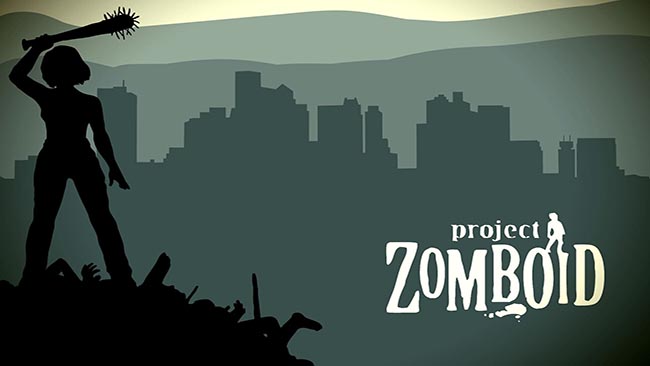Valorant Controls for Keyboard and Mouse
/
Game Guides, General Guides /
02 Jun 2020
The default control scheme for Valorant for PC is:
Movement
- Forward – W
- Backward – S
- Strafe Left – A
- Strafe Right – D
- Default Movement Mode – Walk
- Walk – Left Shift
- Jump – Space Bar
- Crouch – Left Ctrl
- Toggle Crouch – On
Equipment
- Fire – Left Mouse Button
- Alternate Fire – Right Mouse Button
- Aim Down Sights – Hold
- Sniper Rifle Aim – Hold
- Operator Zoom – Cycle
- Auto Re-enter Scope – On
- Reload – R
- Equip Primacy Weapon – 1
- Equip Secondary Weapon – 2
- Equip Melee Weapon – 3
- Equip Spike – 4
- Cycle to Next Weapon – Mouse Wheel Up
- Cycle to Previous Weapon – Mouse Wheel Down
- Drop Equipped Weapon – G
- Inspect Weapon – Y
- Use Object – F
- Use Spike (Plant or Defuse) – 4
- Use/Equip Ability: 1 – Q
- Use/Equip Ability: 2 – E
- Use/Equip Ability: 3 – C
- Use/Equip Ability: Ultimate – X
- Use Spray – T
Communication
- Party Voice Push To Talk Key – U
- Team Voice Push To Talk Key – V
- Pin (Tap) / Ping Wheel (Hold) – Z
- Radio Commands Menu Index – Period
- Radio Command Wheel Index – Comma
Interface
- Show Teammate Loadouts (Hold) – Left Alt
- Combat Report – N
- Agent Ability Tooltip – F1
- Open Armory – B
- Open Map (Toggle) – M
- Opoen Map (Hold) – Caps Lock
- Show Scoreboard (Hold) – Tab
- Toggle Cursor – Middle Mouse Button
- Observer: Toggle Free Camera – V
- Observer: Observe Player 1 – 9
Subscribe
0 Comments
Oldest