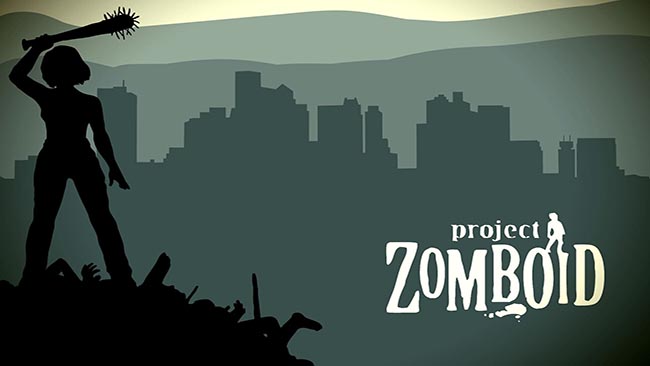OCTOPATH TRAVELER II PC Keyboard and Mouse Controls

The original Octopath Traveler game released in 2018 was a bit of a masterpiece in my opinion. It delivered on the old school strategy/RPG experience I expected but it also provided a sumptuous visual feast with its pioneering use of the 2D for 3D presentation method. It looked gorgeous, it played gorgeous & it remains one of my favorite games… When the credits rolled on Octopath Traveller I shed a few tears, thinking I would never get another game like that in my lifetime.
Enter Octopath Traveler II. This sequel to a modern masterpiece is bigger, better & more complex than the original, and it’s here to eat up another 65-80 hours of your life depending on how invested you become in sidequests. Octopath Traveler 2 introduces a new cast, implements new mechanics and tells an all new story that is just as engaging and affecting as the last one. But as with the last one, the cornerstone of Octopath Traveler II is combat.
Select your targets, find weaknesses and exploit them as you strategize with your party to take down both people & creatures in increasingly difficult tactical engagements. It usually takes me a few tries to succeed in battle but I’m about to give you an edge over your opponents.
With this Octopath Traveler II PC controls & key bindings guide, you’ll have a resource that gives you all of the important controls in the game which you can use to navigate the world, make choices in conversation, and use your best powers in battle. If you leave this guide open while you play; you’ll be able to reference it quickly when you inevitably forget an important button.
All PC Settings
PC Key Bindings & Hotkeys
- Move Up: W
- Move Down: S
- Move Left: A
- Move Right: D
- Help Windows Top: Page Up
- Help Windows Bottom: Page Down
- Confirm/Examine: F or Left Mouse Button
- Cancel: C or Right Mouse Button
- Dash: Shift
- Open Menu/Latent Power: I
- Path Action/Details: Space
- Travel Banter: P
- World Map: M or Middle Mouse Button
- Zoom In/Next Page: E
- Zoom Out/Previous Page: Q
- Change Time: T
- Show/Hide Radar: R