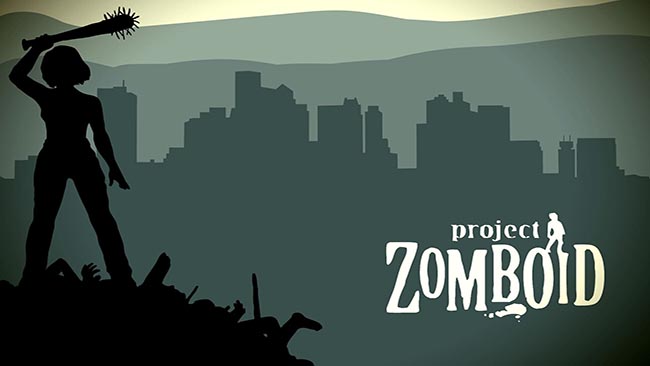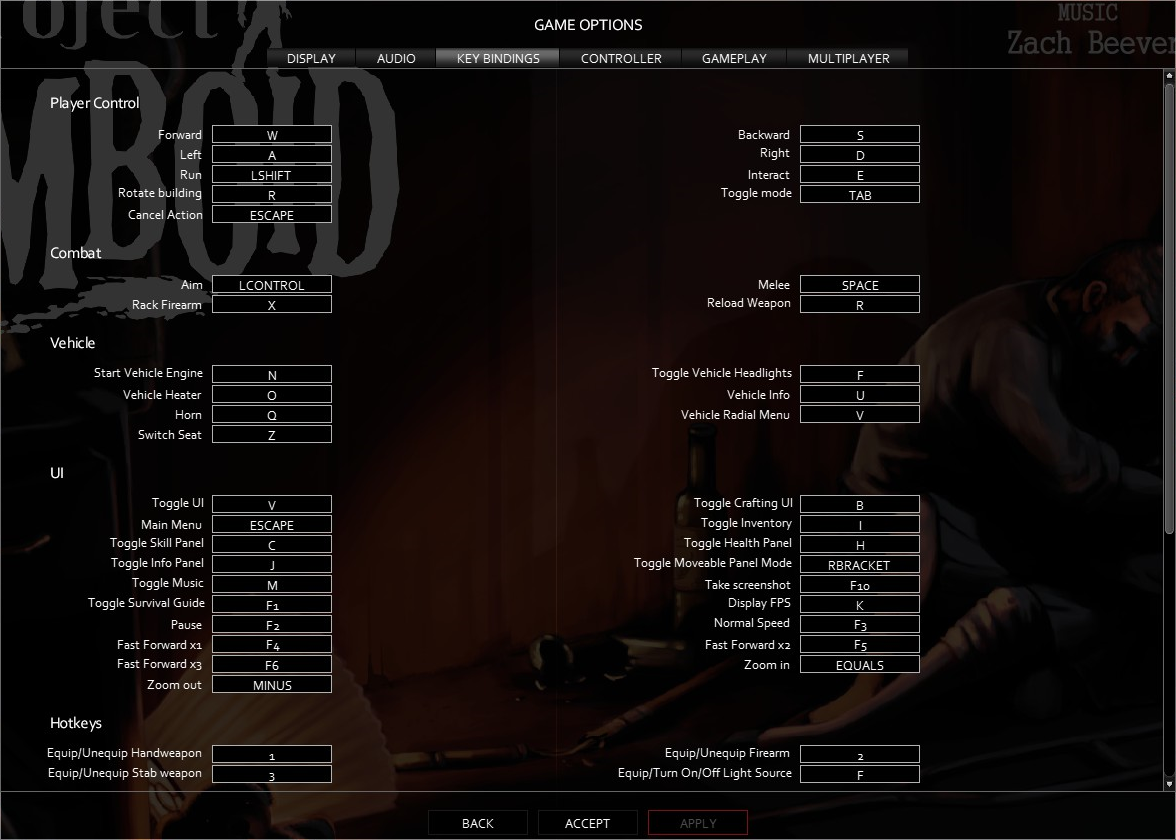Project Zomboid Controls for Keyboard and Mouse
/
Game Guides, General Guides /
30 Nov 2019
Mouse and Keyboard controls for the PC version of Project Zomboid are as follows:
Default Key Bindings
Player Control
- Forward: W
- Left: A
- Run: LSHIFT
- Rotate building: R
- Cancel Action: ESCAPE
- Backward: S
- Right: D
- Interact: E
- Toggle mode: TAB
Combat
- Aim: LCONTROL
- Rack Firearm: X
- Melee: SPACE
- Reload Weapon: R
Vehicle
- Start Vehicle Engine: N
- Vehicle Heater: O
- Horn: Q
- Switch Seat: Z
- Toggle Vehicle Headlights: F
- Vehicle Info: U
- Vehicle Radial Menu: V
UI
- Toggle UI: V
- Main Menu: ESCAPE
- Toggle Skill Panel: C
- Toggle Info Panel: J
- Toggle Music: M
- Toggle Survival Guide: F1
- Pause: F2
- Fast Forward x2: F4
- Fast Forward x3: F6
- Zoom out: MINUS
- Toggle Crafting UI: B
- Toggle Inventory: I
- Toggle Health Panel: H
- Toggle Moveable Panel Mode: BRACKET
- Take screenshot: F12
- Display FPS: K
- Normal Speed: F3
- Zoom in: EQUALS
Hotkeys
- Equip/Unequip Handweapon: 1
- Equip/Unequip Stab weapon: 3
- Equip/Unequip Firearm: 2
- Equip/Turn On/Off Light Source: F
Default Control Scheme
Subscribe
0 Comments
Oldest