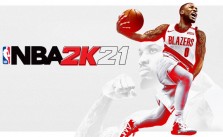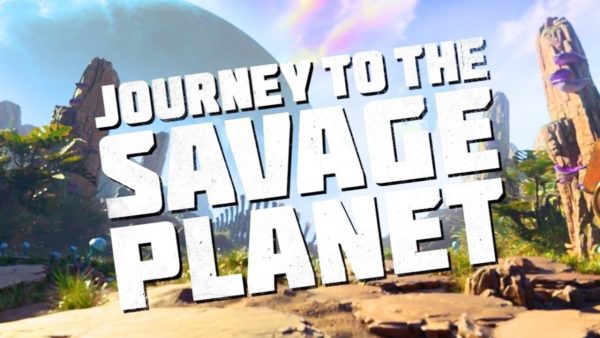Planet Coaster – How to Switch A Scenario Park to a Sandbox Park
/
Game Guides, General Guides /
22 Jan 2021

A guide explaining how to turn a Scenario park into a Sandbox park.
How to Switch a Scenario Park to a Sandbox Park
1. Find the scenario you would like to switch and play the scenario.
2. Save the park and exit to the main menu.
3. Find the park in the section “My Parks” and select Edit Scenario. Once you are in the park, edit the Spawn Points and Park Dimensions if you want to.
4. Save the Scenario and exit to the main menu when you are done.
5. Go to the section “My Scenarios” and press “Play Scenario.”
6. Save the park and exit to the main menu.
7. Go back to “My Parks.” Find the park and select “Open As.” Then press “Sandbox.”
8. Save the park and exit to the main menu.
Once you have completed all of these steps, you can now play the park in Sandbox Mode!
Subscribe
0 Comments
Oldest