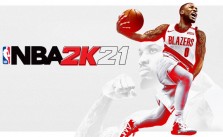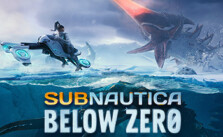Animal Crossing: New Horizons – Nintendo Switch Cheats & Secrets
/
Game Guides, General Guides /
22 Mar 2020

Cheats & Secrets
How to Time Travel
To time travel in New Horizons, follow the steps below:
- -Save your Animal Crossing: New Horizons game, press the ‘Home’ button to return to the Nintendo Switch home screen.
- -Press X on the Animal Crossing: New Horizons tile and close the game.
- -Go to the bottom bar and over to System Settings, and then press A to enter.
- -In System Settings, scroll all the way down the left-hand side to the System option, and then press A.
- -Within the System menu, select Date and Time by hovering over the option and pressing A.
- -Here, you’ll see that the option to Synchronise Clock via the Internet is switched to On. Press A here to unlock the option to change the Date and Time setting. If you’re offline, you can go down to Date and Time straight away.
- -Go down to the Date and Time option and change the settings to the time and month of your choice, enabling you to time travel in Animal Crossing: New Horizons.
- -Once you’ve changed the date, back out of the settings menus, get back into the game, and go fishing.
Subscribe
0 Comments
Oldest