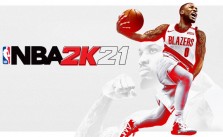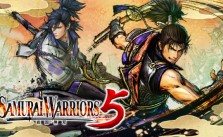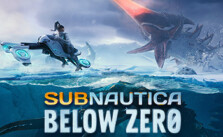Paper Mario: The Origami King – Nintendo Switch Controls
/
Game Guides, General Guides /
28 Jul 2020

Nintendo Switch Controls
What buttons do what on my Nintendo Switch controller? What are the default key bindings?
Every control option on the Nintendo Switch version of Paper Mario: The Origami King. You can customize the key bindings in the options menu.
Subscribe
0 Comments
Oldest