House Party – How to Completely Remove Censorship (THE BLACK CENSORED BAR)
/
Game Guides, General Guides /
07 Dec 2019

Follow these simple steps;
How to Completely Remove Censorship
1. Download the only available and free DLC to “House Party” in the Steam store: “Explicit Content Add-on.”
2. Right-click “House Party” in your Library on Steam, then “Properties…”:
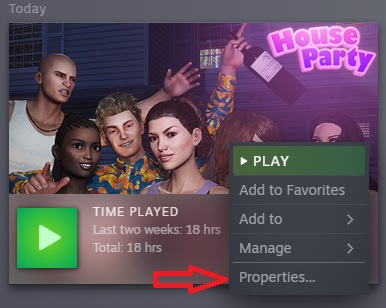
3. In the “DLC” tab, check the box under “Install.”
+ During the game, press ESC to pause, and make sure the “censor nudity” box is unchecked:
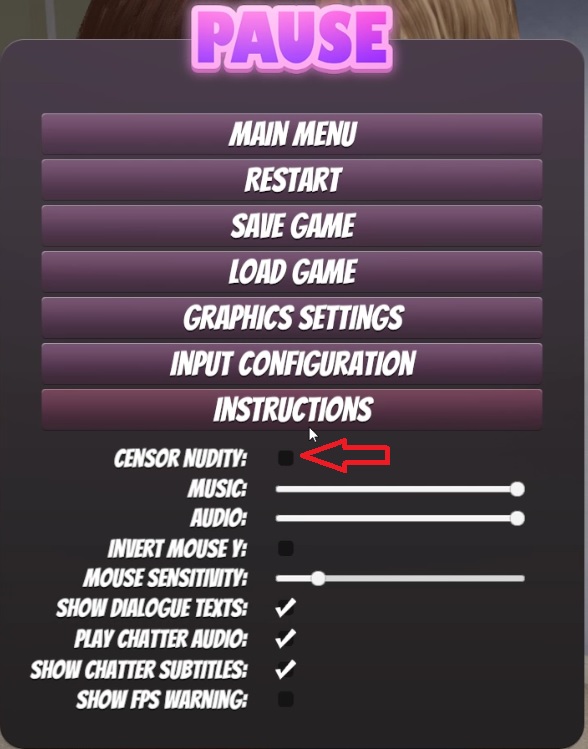
Subscribe
0 Comments
Oldest












