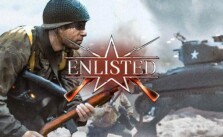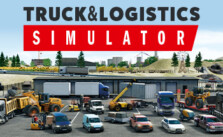Hard West 2 PC Keyboard Controls Guide
/
Game Guides, General Guides /
05 Apr 2022
This article lists the default controls used for Hard West 2 on the PC.
General Controls & Hotkeys
Key – Keys Function
- Q / E – Camera rotation
- W / S / A / D – Camera movement
- RMB – Cancel Selected Ability and select Move
- 1 – Select Move
- 2 – Select Weapon Abilities
- 3 – Select Heads Down ability
- 4 – 5 – Select Consumable / Throwable / Reusable Items when equipped
- 6 – Select Skill
- Tab – Switch to next available Character (while Move or Heads Down ability is
selected)
- Tab – Target next available Enemy (while Weapon Ability ability is selected)
- LMB – Select Weapon Ability (while hovering the mouse over any Enemy
Character)
Select Character (while hovering the mouse over any Allied Character)
- Mouse Scroll – Scroll through elevation levels
- Left Alt – Brings up the details menu (while the mouse hovers over the enemy)
- X – Switches between selected character’s available weapons if they have two
weapons equipped.
- ` – Toggle Luck on/off
World Map Controls & Hotkeys
Key – Keys Function
- LMB click or hold Posse movement
- Mouse Scroll Zoom in / Zoom out
- WSAD Scroll the Map
- QE or hold Scroll Wheel – Rotate the Map
- Shift + WSAD – Scroll the Map faster
Hard West 2 Ultimate Beginner’s Guide: Essential Tips and Tricks to Get You Started
Subscribe
0 Comments
Oldest