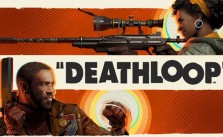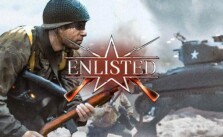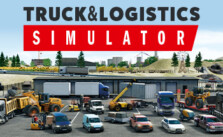Gas Station Simulator PC Keyboard Controls and Key Bindings Guide
/
Game Guides, General Guides /
29 Mar 2021
Below, we’ve listed the classic controls used in Gas Station Simulator. You may create your own custom key bindings for everything if you wish. In-game menu go to “options” and “controls” to set these up.
PC Keyboard Shortcuts & Hotkeys
- Move Forward – W
- Move Backward – S
- Move Left – A
- Move Right – D
- Jump – Space Bar
- Primary Action – Interact – Left Mouse Button
- Secondary Action – Throw – Right Mouse Button
- Tool Menu – TAB
Basic Input
- Minigame Special Action – Left Shift
Subscribe
0 Comments
Oldest