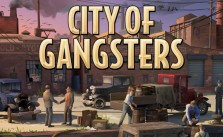City of Gangsters PC Keyboard Controls & Key Bindings Guide
/
City of Gangsters Guides, Game Guides /
09 Jun 2021
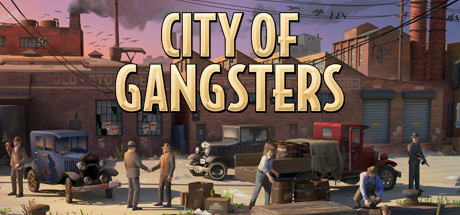
PC Keyboard & Mouse commands and controls for City of Gangsters. You can change your control settings whether you are on the main menu or in-game. Head to the settings menu (press ESC whilst in-game), and choose the Controls option.
HOTKEYS
- Finish Turn – Space
- Advance to Next Crew – TAB
- Cancel – Escape
- Hide UI – \
- Open Cheat Console – /
- Quick Save – T
- Pan Left – A
- Pan Right – D
- Pan Up – W
- Pan Down – S
- Zoom Out – R
- Zoom In – F
- Rotate Left – E
- Rotate Right – Q
- Select Driver – 1, 2, 3, 4, 5, 6, 7, 8, 9, 0
- View Building – F1, F2, F3, F4, F5, F6, F7, F8, F9, F10