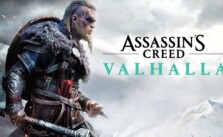Assassin’s Creed Valhalla PC Keyboard Controls Guide
/
Game Guides, General Guides /
04 Jan 2020
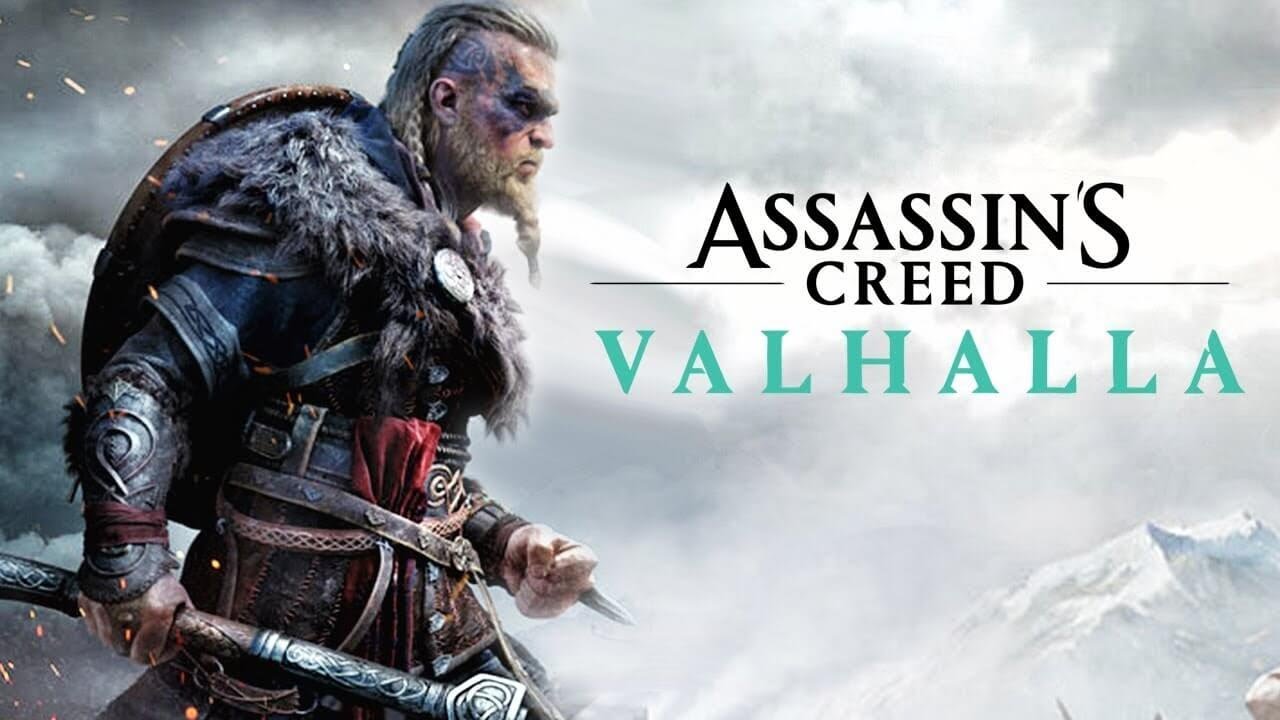
The default control scheme for Assassin’s Creed Valhalla for PC is:
PC Keybindings & Shortcuts
- W – Move Forward
- A – Move Left
- S – Move Backward
- D – Move Right
- Q – Left Hand Action (Hold Q for Longship Brace)
- E – Primary Interaction
- R – Special Attack / Alternate Shoot (Call Region Panel). Also, use to Start and Stop River Shanty and change song.
- Tab – Quest Menu.
- Left Shift – Sprint / Lunge / Gallop
- Left Ctrl – Walk
- Left Alt – Dodge / Hold to Roll
- Z – Hold to follow Road or River. Used for Auto Movement.
- X – Whistle. Hold to call Mount.
- C – Drop Down / Crouch / Dive. Hold to Dismount or release an object. Hold to remove all markers.
- V – Call Raven. Hold to use Odin’s Sight, the scanner that reveals nearby enemies and items.
- B – Hold to put on Cloak.
- N – Start Fishing.
- T – Hold to lit Torch. Also, use for Switching river stories.
- F – Secondary Interaction. Assassinate or Focus Camera.
- Right Shift + T – Swap Weapon.
- U – Abilities Menu.
- I – Inventory Menu.
- O – Order Menu.
- P – Codex Menu.
- M – World Map.
- Enter – Hold for Cinematic Camera.
- K – Hold to Meditate.
- J – Call Longship. Hold to use Horn or Start Raid.
- H – Use Ration.
- G – Quick Actions Wheel.
Ability Keyboard Controls:
- 1 – Use Ability 1
- 2 – Use Ability 2
- 3 – Use Ability 3
- 4 – Use Ability 4
- 5 – Use Ability 5
- F1 – Performance Panel
- F3 – Photo Mode
- F5 – Quick Save
- F9 – Quick Load
- F12 – Tobii Eye Calibration.
Mouse Combat Controls:
- Left Click – Light Attack, Shoot Bow, or Place Marker.
- Shift + Left Click – Heavy Attack. Hold to Aim.
- Right Click – Hold for Ranged Abilities. Hold to be in Stationery Mode.
- Scroll Key – Click to Lock Target.
Subscribe
0 Comments
Oldest