Assassin’s Creed Valhalla – How Can I Hide or Display My Headgear
/
Game Guides, General Guides /
10 Nov 2020
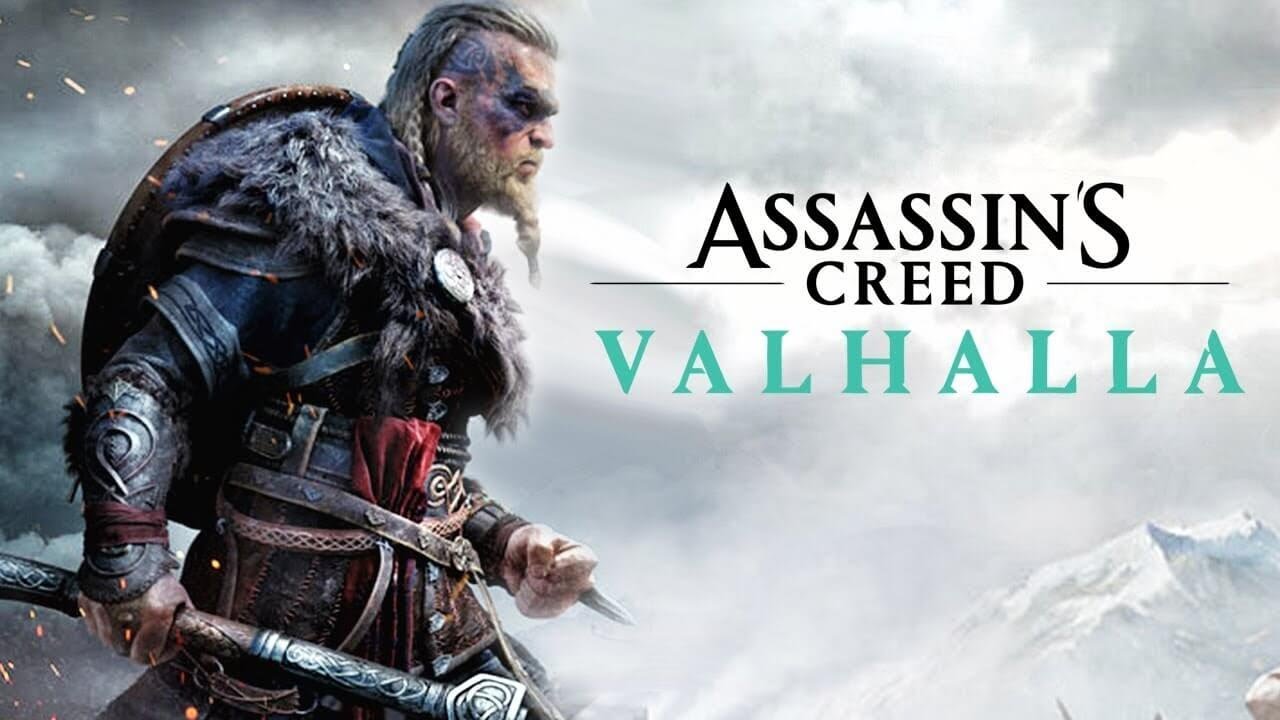
Your headgear is set to be invisible by default, allowing you to see Eivor’s lovely face while still enjoying the benefits of your helmet.
How can I hide or display my headgear?
To hide or show your headgear:
• Open the Pause menu.
• Navigate to the Inventory tab.
• Hover over your headgear and select Show gear or Hide gear.
TOP 7 Current & Future Games for Fans of Norse Mythology (2022)


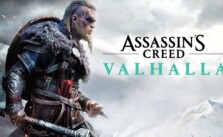
I am playing on ps4 and my helmet keeps going invisible every so often with no reason.