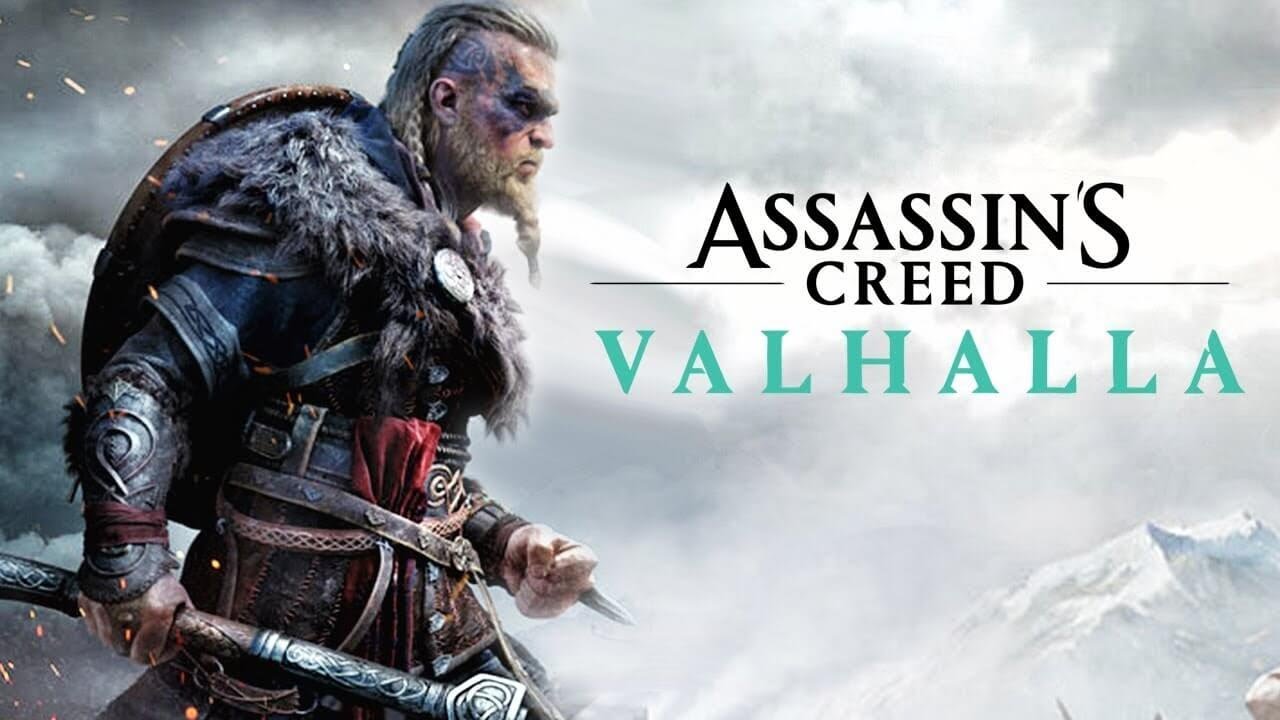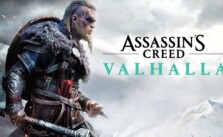Assassin’s Creed Valhalla – How Can I Enable Aim Assist in game?
/
Game Guides, General Guides /
10 Nov 2020
Subscribe
0 Comments
Oldest