Assassin’s Creed Valhalla – How Can I Adjust The Brightness and Contrast in Game?
/
Game Guides, General Guides /
10 Nov 2020
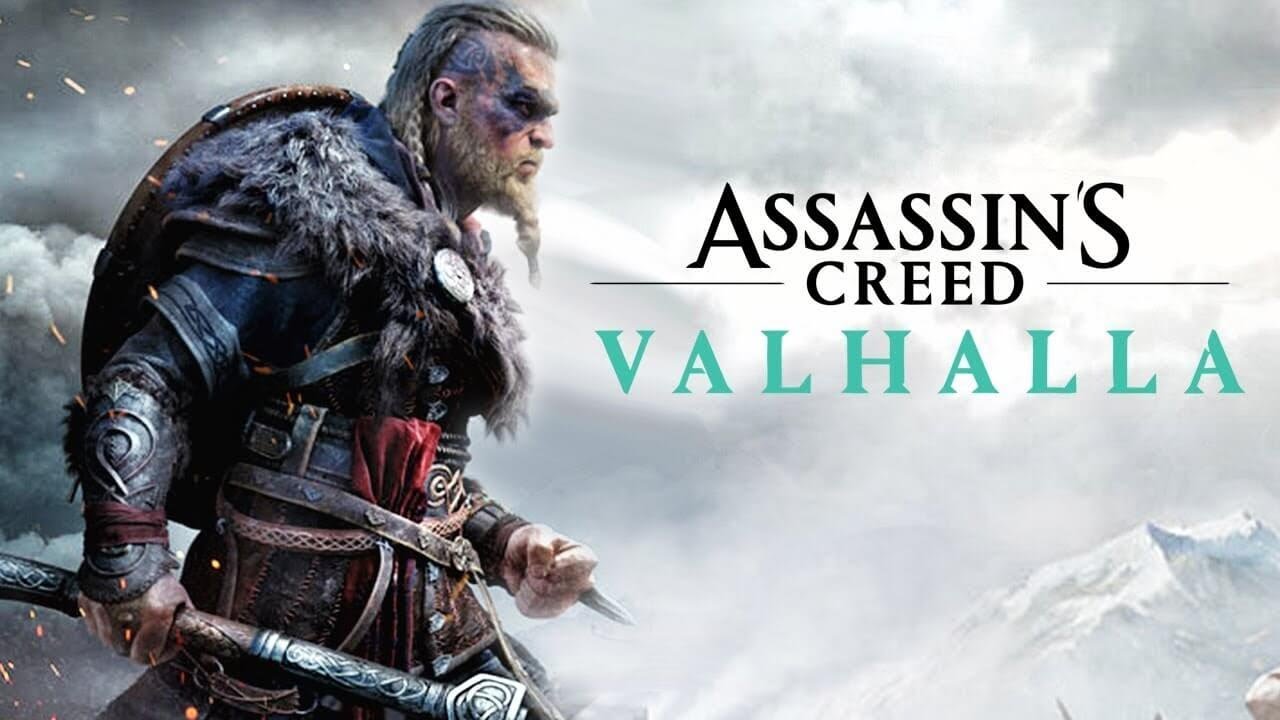
To adjust brightness and contrast:
How can I adjust the brightness and contrast in-game?
• Open the Options menu in-game.
• Switch to the Screen tab.
• Locate the Image section.
• Select Brightness or Contrast, and adjust them to your preference.
You can change the brightness and contrast again at any point.


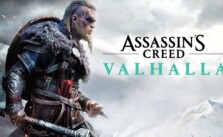

It’s greyed out which is why people are asking “how can I adjust the contrast & brightness in game”.
Dude we know where to find the area to adjust. Our issue is the game wont let us adjust anything. Its locked. Also theres no option to turn off HDR.
Change it in the video settings on your xbox/ps4
I have a solution for you guys 😉
Change it in the video settings on your xbox/ps4
Then you can adjust the brightness and contrast.
Thank you, that solved the issue for me on my PS4.