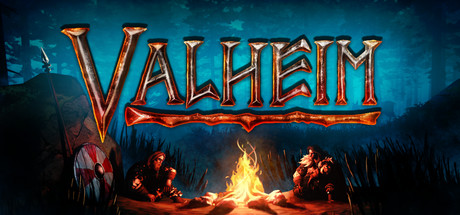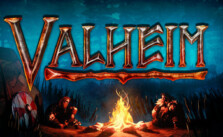Valheim – Miscellaneous Tips & Tricks
/
Game Guides, Valheim /
01 Mar 2021
Miscellaneous Tips & Tricks
- Mark everything. Your tombstone marker may disappear from the map if you die again so always mark it manually after you respawn. Dungeons markers are useful to keep track of which ones you’ve cleared (left-click an icon to cross it out with a red X). Portals should always be marked with the portal icon (the bottom one) and their exact name. Keeping your map in tip-top shape makes the game much easier.
- Building a small/medium portal hub may prevent the game from stuttering on low-end machines, allowing players with PCs of varying quality to co-exist in the same server. A hub is ideally placed right next to or around the power altar to swap powers on the go.
- Due to how portals work, swapping portal names to change their destination is possible but can lead to problems, especially when playing with others. Ideally, you’ll want to create permanent portal pairs instead. If you lack the resources to do this, make sure to keep a destination list (using signs, map markers or a notepad file) and prevent getting stranded. Signs are especially useful when playing with others.
- A “temp” portal can be very useful, however, if you carry the resources to quickly construct one and salvage it after returning. You can also bring the resources to build a boat on the go.
- Portals can be attacked and destroyed. It’s generally a good idea to build at least a rudimentary defense around them. Terrain walls and pits are good options.
- Though technically a basic tip, the rested bonus is crucial for combat, resource gathering, and landscaping due to massive health and stamina regen bonuses, and a hidden 50% experience bonus on top. I cannot emphasize this enough: Make sure it’s always active.
- Setting a bed as your spawn point and then destroying said bed will allow you to respawn at the power altar. Great if you’re stranded somewhere.
- Press Ctrl+F3 to disable the HUD for screenshots.
- Backup your character once in a while. I’ve never lost one, but it has been reported to occur during abrupt game exits, whether deliberate (Alt+F4) or accidental (Windows/hardware crashes). To do this open File Explorer, type “%appdata%” into the path bar, press Enter. Click the arrow pointing up to move to the parent directory, then open LocalLow, then Irongate, then Valheim, then characters. You’ll see two files with your character’s name. Create a new folder named “backup” and copy (not move) the two character files in there. That’s it, you can now restore the backup whenever you want.
- You might’ve noticed the “worlds” folder below the “characters” folder, which you can use to make and share world backups.
- If you’re an instant-gratification dopamine addict like me you’re probably inclined to grind out the best gear, build some nice outposts and then sit around waiting for updates, but Valheim is a game of endless possibilities: Start a new character, launch some boats or players across the map, join the Body Recovery Squad, create an arena and host PVP tournaments complete with a selection of gear for the combatants, offer home makeovers to other players, capture enemies in your personal dungeon, fistfight some Loxes or come up with something new entirely!
Subscribe
0 Comments
Oldest