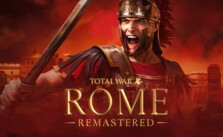The Finals PC Keyboard & Mouse Controls Guide
/
Game Guides, General Guides /
01 Jan 2023
Below is the full list of default mouse & keyboard controls for The Finals on your PC. Heads up → you can totally reconfigure the keybinds to your liking…
Default Key Bindings & Keyboard Shortcuts
- Communication Wheel: B
- Forward: W
- Backward: S
- Right: D
- Left: A
- Jump: Space Bar
- Interact: E
- Primary Fire: Left Mouse Button
- Secondary Fire: Right Mouse Button
- Sprint (Hold): Left Shift
- Sprint (Toggle): (not specified)
- Use Ability: Q
- Reload: R
- Ping: Middle Mouse Button
- Melee Attack: V
- Crouch / Slide (Hold): Left Ctrl
- Crouch / Slide (Toggle): C
- Aim Down Sight (Hold): Right Mouse Button
- Aim Down Sight (Toggle): (not specified)
- Inspect Weapon: G
- Emote: H
- Spray Tag: T
- Next Item: Mouse Wheel Down
- Previous Item: Mouse Wheel Up
- Loadout Slot 1: 1
- Loadout Slot 2: 2
- Loadout Slot 3: 3
- Loadout Slot 4: 4
- Scoreboard: Tab
- Push To Talk: Z
- Social: P
- Join Voice Chat: K
- Change Loadout: J
- Insert Coin to Respawn: Space Bar
- Pick Up Object: F
- System Menu: Escape