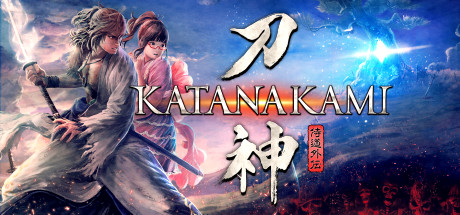Overwatch 2 PC Keyboard Controls Guide
/
Game Guides, General Guides /
10 Apr 2022

This article lists the default controls used for Overwatch 2 on the PC. If you want to change key bindings, simply go to Main Menu > Options > Control Settings. Here are the default PC keyboard and mouse controls for Overwatch 2.
MOUSE & KEYBOARD CONTROLS
- Movement – WASD
- Look Around – Mouse Movement
- Crouch – Left Ctrl
- Jump – Space
- Primary Fire – Left Mouse Button
- Secondary Fire – Right Mouse Button
- Interact – F
- Equip Weapon 1 – 1
- Equip Weapon – 2
- Melee – V or Mouse 4
- Reload – R
- Next/Previous Weapon – Mouse Wheel Up/Down
- Show Ping – Middle Mouse Click or G
- Communication Menu – C
- Call: Need Healing/Help – X
- Call: Ultimate Status – Z
- Spray Menu – Y
- Spray (Up) – T
- Ability 1 – Left Shift
- Ability 2 – E or Mouse 5
- Ability 3 – Q
Subscribe
0 Comments
Oldest