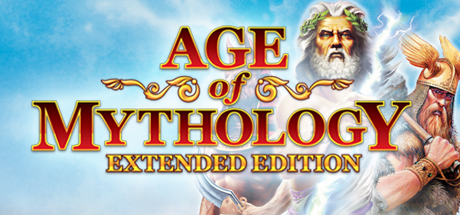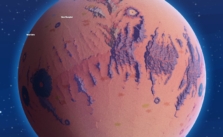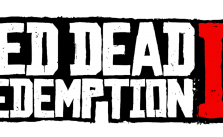Huuma Mina: The Secret of Immortality PC Console Commands
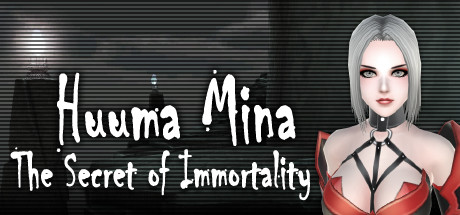
Console Commands
While playing the game, press Tilde ~ (The key above TAB) to display the console window. Then, type one of the following codes and press [Enter] to activate the corresponding cheat function.
gainexp
Syntax: gainexp [value]
Description: This command increases main player’s exp.
Example: gainexp 90356 is the minimum value to make your character Lv.50 from Lv.1.
resetexp
Syntax: resetexp
Description: This command resets main player to Lv.1.
Example: resetexp
showmethemoney
Syntax: showmethemoney
Description: This command gives 1 million gold to the player.
Example: showmethemoney
givemesomekeys
Syntax: givemesomekeys
Description: This command gives 100 keys to the player.
Example: givemesomekeys
queststate
Syntax: queststate [id]
Description: This command returns the progression of the quest. 0 means active, -1 means inactive, -2 means complete, -3 means failure.
Example: queststate 29
addquest
Syntax: addquest [id]
Description: This command starts a specified quest.
Example: addquest 29
removequest
Syntax: removequest [id]
Description: This command changes the specified quest’s state to inactive. Note that the quest needs to be active for this command to work.
Example: removequest 29 will make quest 29 inactive (shown using queststate command)
completequest
Syntax: completequest [id]
Description: This command completes the specified quest. Note that the quest needs to be active for this command to work.
Example: completequest 29
failquest
Syntax: failquest [id]
Description: This command fails the specified quest. Note that the quest needs to be active for this command to work.
Example: failquest 29
skill
Syntax: skill [id]
Description: This command instantly activates a specific skill. Skill id ranges from 0 – 3, and you can activate any skill even if you did not equip it. There is also no cooldown.
Example: skill 3 activates despite having skills 0 and 1 equipped.
finishcd
Syntax: finishcd
Description: This command finishes all skill cooldowns.
Example: finishcd
spfull
Syntax: finishcd
Description: This command fully recharges your SP bar.
Example: spfull
mutekibarrier
Syntax: mutekibarrier [seconds]
Description: This command grants a barrier where you become invincible. Your armor durability will also not take any damage.
Example: mutekibarrier 30
damagevalue
Syntax: damagevalue
Description: This command displays the damage you deal to enemies. It does not display the damage inflicted on you. To toggle it off, type in the command again.
Example: damagevalue
god
Syntax: god
Description: This command makes you invincible. To toggle it off, type in the command again. Note that you can still lose your armor durability.
Example: god
skiptut
Syntax: skiptut
Description: This command skips the current tutorial. This command doesn’t seem to have any use in this game.
passstage
Syntax: passstage
Description: This command lets you complete the stage instantly. This command doesn’t seem to have any use in this game.
lockallach
Syntax: lockallach
Description: This command locks all your Steam Achievements. However, you will instantly gain back an achievement if you already completed it beforehand (such as buying all the accessories)