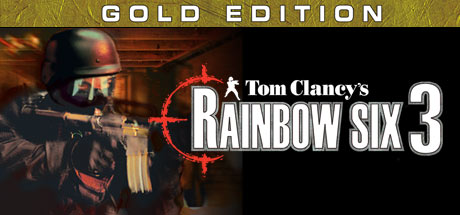Satisfactory PC Console Commands
/
Game Guides, General Guides /
06 Jun 2020

PC Console Commands
(In-Game) Enable the console using Ctrl + Shift + L then press §, ` or ~ key to open the console.
Command – Effect
Turn fog off – replace 0 with 1 to turn it on – r.Fog 0
Show FPS – Stat FPS
Limit FPS – replace 120 with your desired max FPS / 0 = unlimited t.MaxFPS 120
Suicide – Has the same effect as using the Respawn option from the in-game menu.
Subscribe
0 Comments