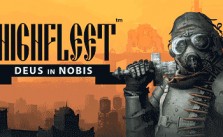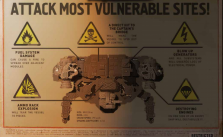HighFleet – Save Game Data / File Location
/
Game Guides, HighFleet /
30 Mar 2021
If you’re searching for where HighFleet’s save game files are stored, just check out the guide below.
Heads up, though – messing with these files isn’t a great idea. It could mess up or even corrupt your HighFleet game progress.
Windows:
C:\Program Files (x86)\Steam\steamapps\common\HighFleet\Saves
Note: Sometimes you need to show hidden folders in Windows. To do that;
-
Open File Explorer from the taskbar.
-
Select View > Options > Change folder and search options.
-
Select the View tab and, in Advanced settings, select Show hidden files, folders, and drives and OK.
Subscribe
0 Comments
Oldest