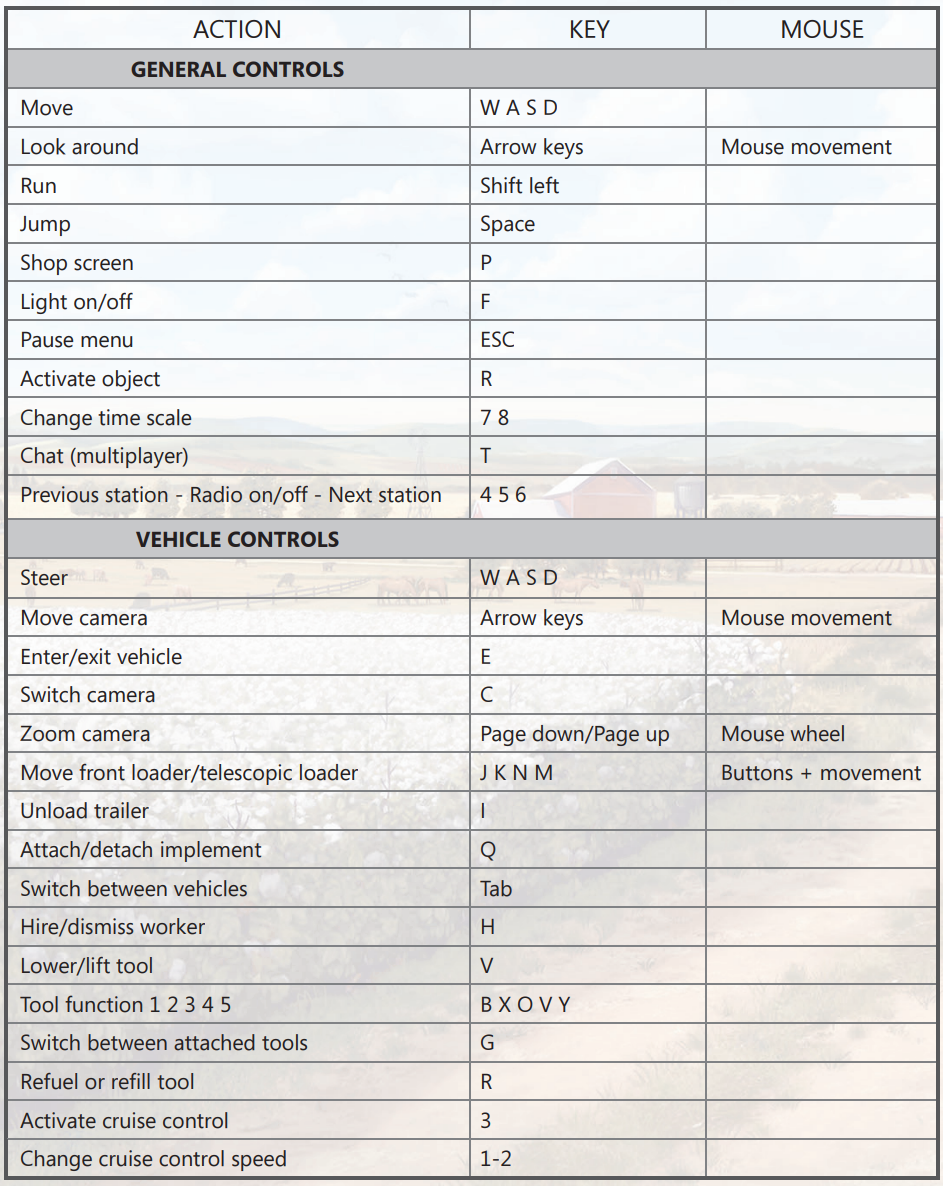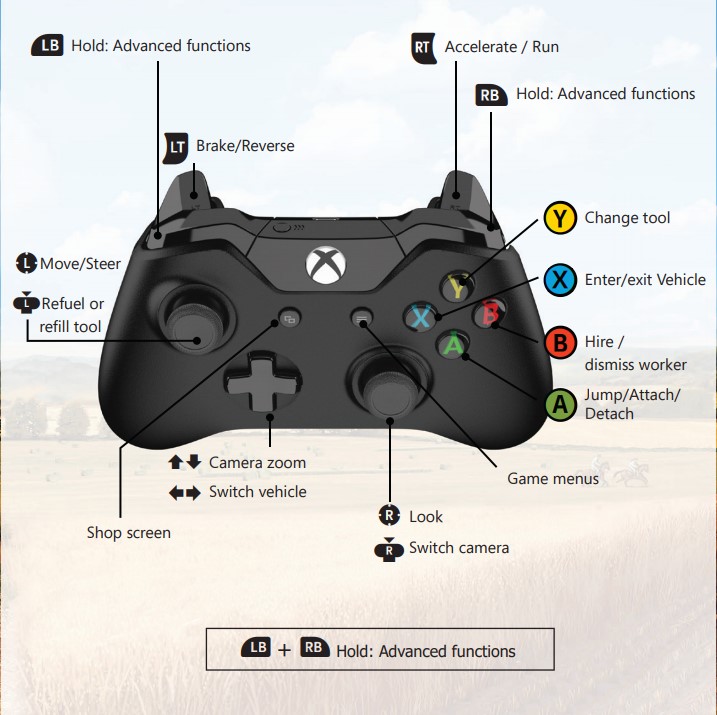Farming Simulator 19 Platinum Edition – Controls
/
Game Guides, General Guides /
22 Oct 2019
Farming Simulator 19 supports a mouse, keyboard, or a gamepad like the Microsoft Xbox One® Controller for Windows. You can adjust the controls according to your preferences in the options menu or use the default settings as shown here:
Keyboard & Mouse Controls
General Controls
- Move: W A S D
- Look around: Arrow keys
- Run: Shift left
- Jump: Space
- Shop screen: P
- Light on/off: F
- Pause menu: ESC
- Activate object: R
- Change time scale: 7 8
- Chat (multiplayer): T
- Previous station – Radio on/off – Next station: 4 5 6
Vehicle Controls
- Steer: W A S D
- Move camera: Arrow keys
- Enter/exit vehicle: E
- Switch camera: C
- Zoom camera: Page down/Page up
- Move front loader/telescopic loader: J K N M
- Unload trailer: I
- Attach/detach implement: Q
- Switch between vehicles: Tab
- Hire/dismiss worker: H
- Lower/lift tool: V
- Tool function 1 2 3 4 5: B X O V Y
- Switch between attached tools: G
- Refuel or refill tool: R
- Activate cruise control: 3
- Change cruise control speed: 1-2
Gamepad Controls
Subscribe
0 Comments
Oldest