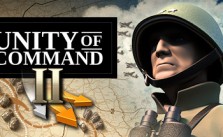Carrier Command 2 PC Keyboard Controls
/
Game Guides, General Guides /
11 Mar 2021
This guide will be showing you the default Carrier Command 2 PC keyboard controls. Please note that you can modify these buttons by simply going to the settings menu of Carrier Command 2.
PC Key Bindings
Hotkeys
- Walk Left – A
- Walk Right – D
- Walk Up – W
- Walk Down – S
- Look Left – Left
- Look Right – Right
- Look Up – Up
- Look Down – Down
- Sprint – Left Shift
- Interact A – E
- Interact B – R
- Back – ESC
- Voice – V
- Attachment Primary – Z
- Attachment Secondary – X
- Attachment Fire – Left Mouse Button
- Camera Zoom – Right Mouse Button
- Cycle Target – Mouse Wheel & MMB
- Toggle Control – R
- Toggle Stabilisation – T
- Select Attachment Next – + (plus)
- Select Attachment Previous – – (minus)
- Vehicle Map Overlay – TAB
- Help – F
- Pause – P
Subscribe
0 Comments
Oldest